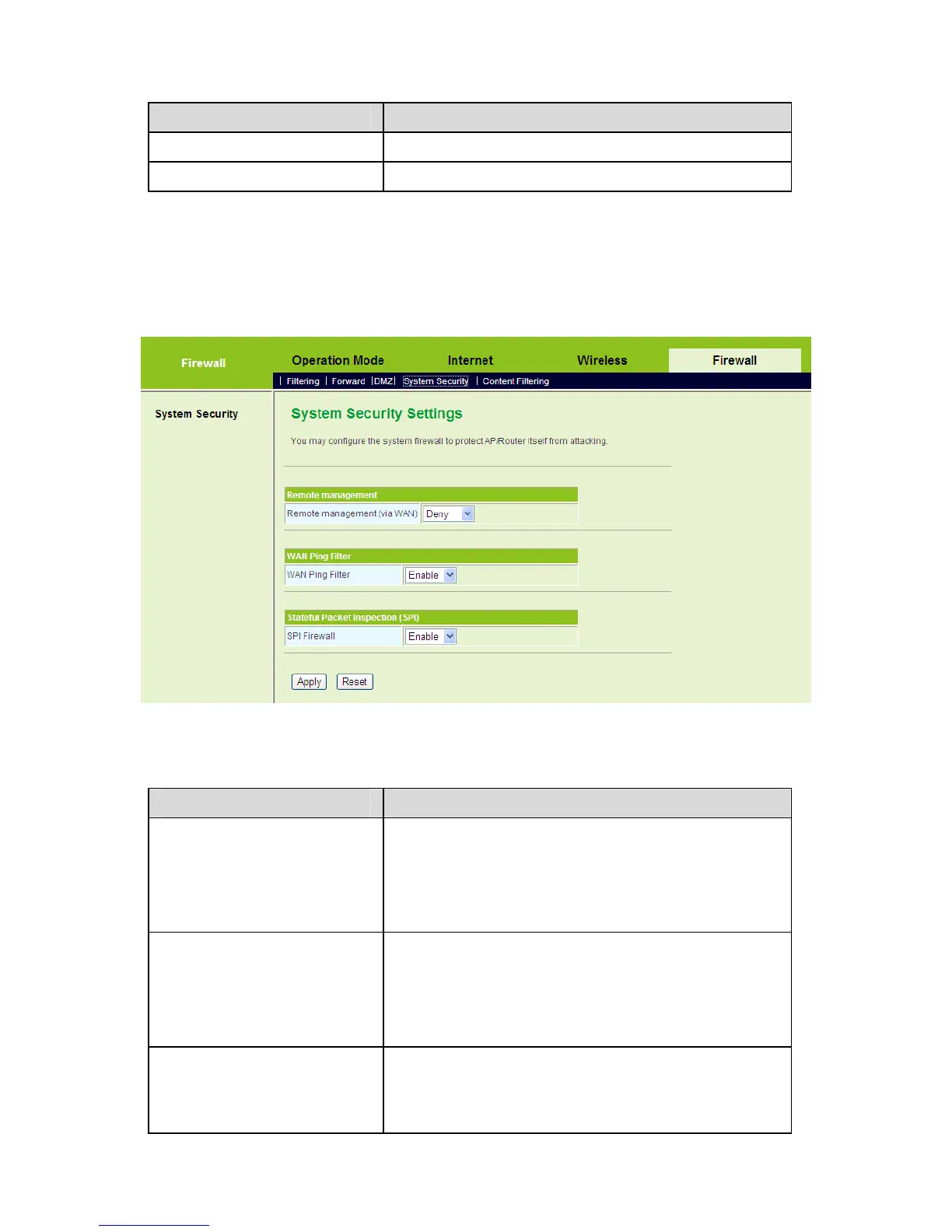102
Field Description
DMZ Settings Enable or disable the DMZ settings.
DMZ IP Address Enter the IP address of the DMZ host.
After finishing the settings, click the Apply button to apply the settings.
5.6.4 System Security
Click Firewall > System Security to display the System Security Settings page.
This page provides the security management for the WAN interface.
The parameters of System Security Settings are described as follows:
Field Description
Remote management
(Via WAN)
Enable or disable remote management. You
may select Deny or Allow. If selecting Allow,
users in other regions can access the Internet
and configure AP.
WAN Ping Filter Enable or disable WAN Ping filter.
Note:
When the remote management is Allow, the
WAN Ping filter is disabled.
SPI Firewall Enable or disable SPI (Stateful Packet
Inspection) firewall. Stateful inspection tracks
each connection traversing all interfaces of