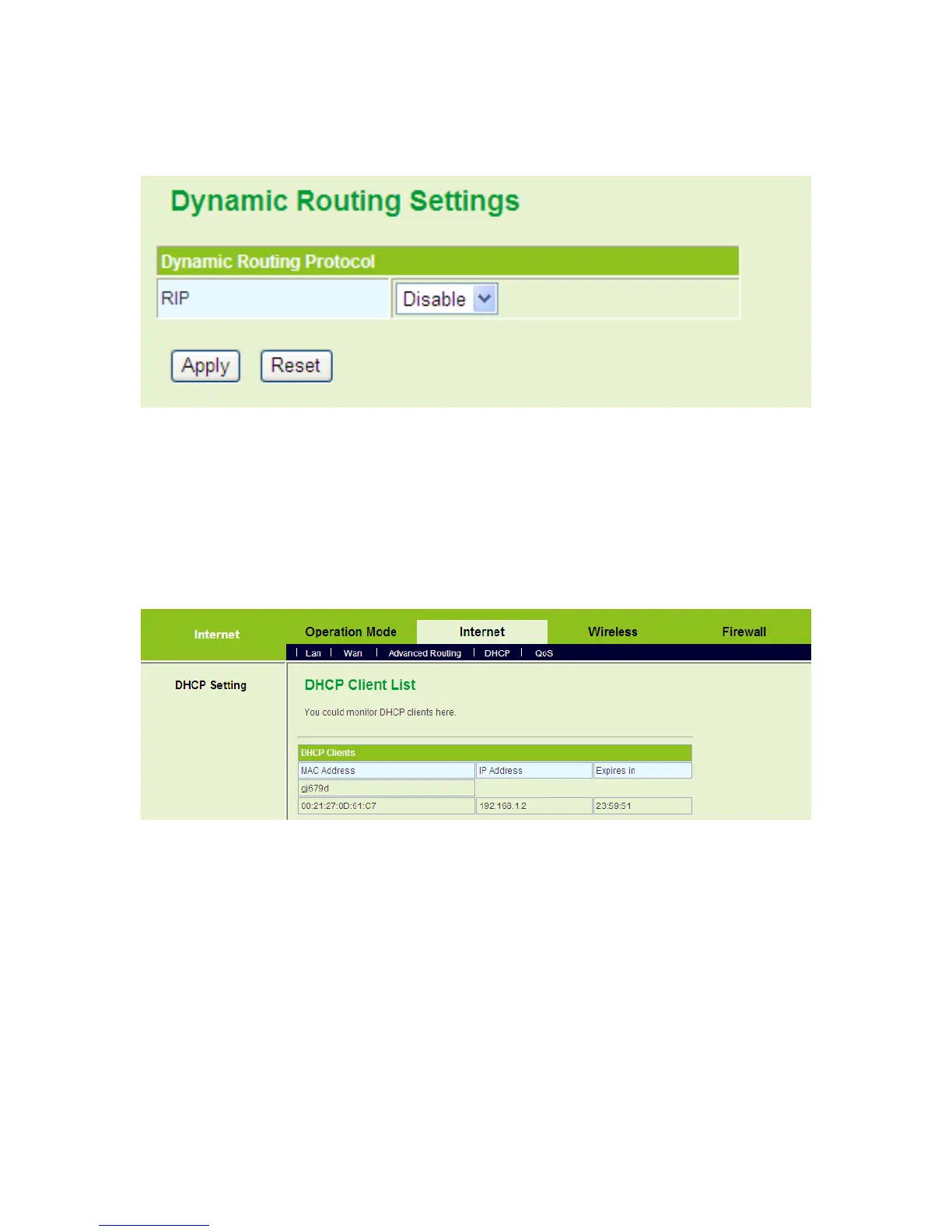43
and then click the Delete button.
Dynamic Routing Settings
You may enable or disable the RIP function (Routing Information Protocol) here. After
enabling RIP function, AP can refresh its routing information and send RIP
information to other devices.
5.3.4 DHCP
Click Internet > DHCP to display the DHCP Client List page.
On this page, you can view the clients’ information assigned by the DHCP server,
including the MAC address, the IP address, and the lease time of the IP address and
so on.
5.3.5 QoS
Click Internet > QoS to display the Quality of Service Settings page.