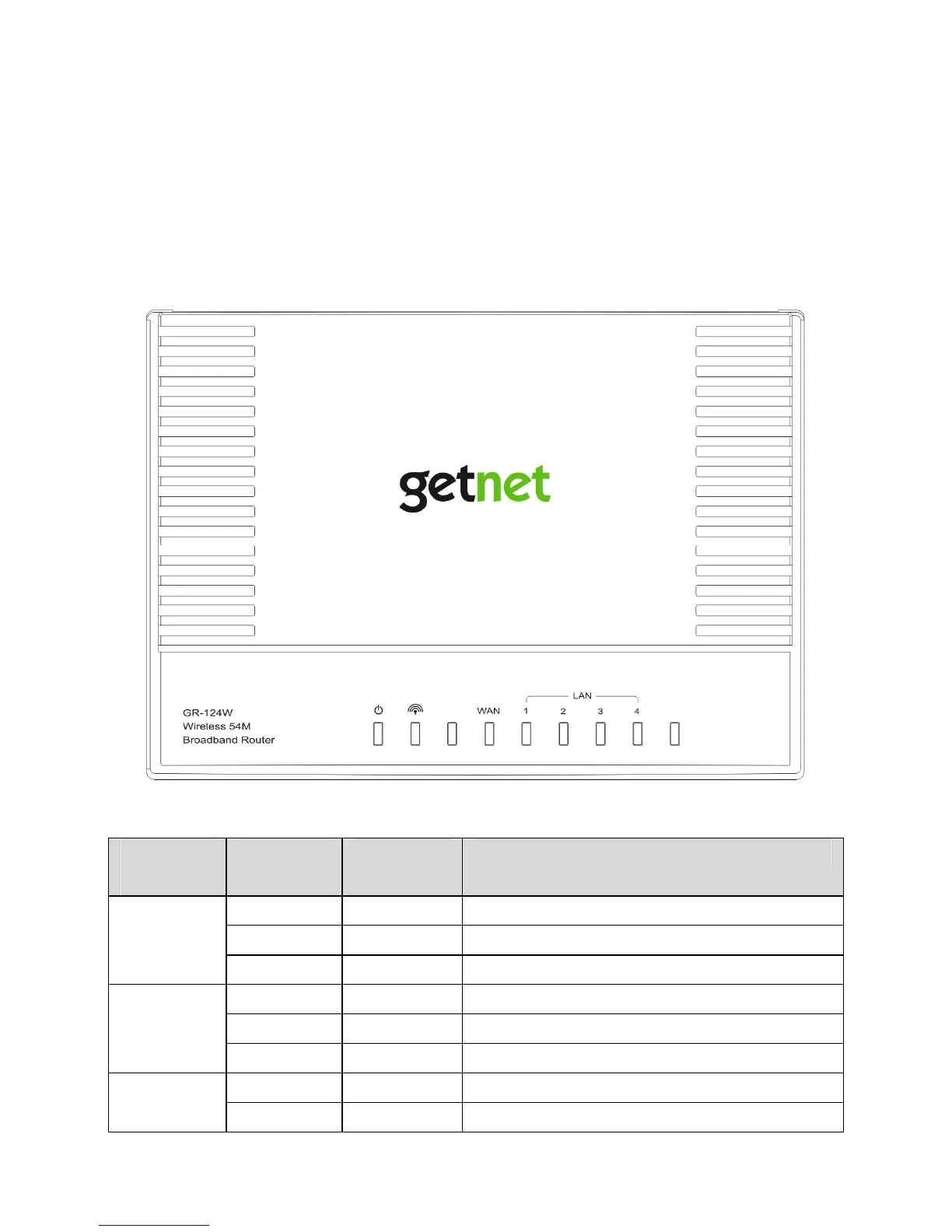2
2 Hardware Description and Hardware Installation
2.1 Front Panel and LED Status
There are 8 LED indicators on the front panel of GR-124W. By observing their
status, you can judge whether the device runs normally.
The following table describes the LED indicators on the front panel.
LED
Indicator
Color Status Description
Power Red On Power is on.
Green On The device runs normally.
- Off Power is off or the device is down.
WLAN Green On Radio switch is turned on.
Green Blink Data is being transmitted.
- Off Radio switch is shut off.
WAN Green On Connection succeeds.
Green Blink Data is being transmitted.
