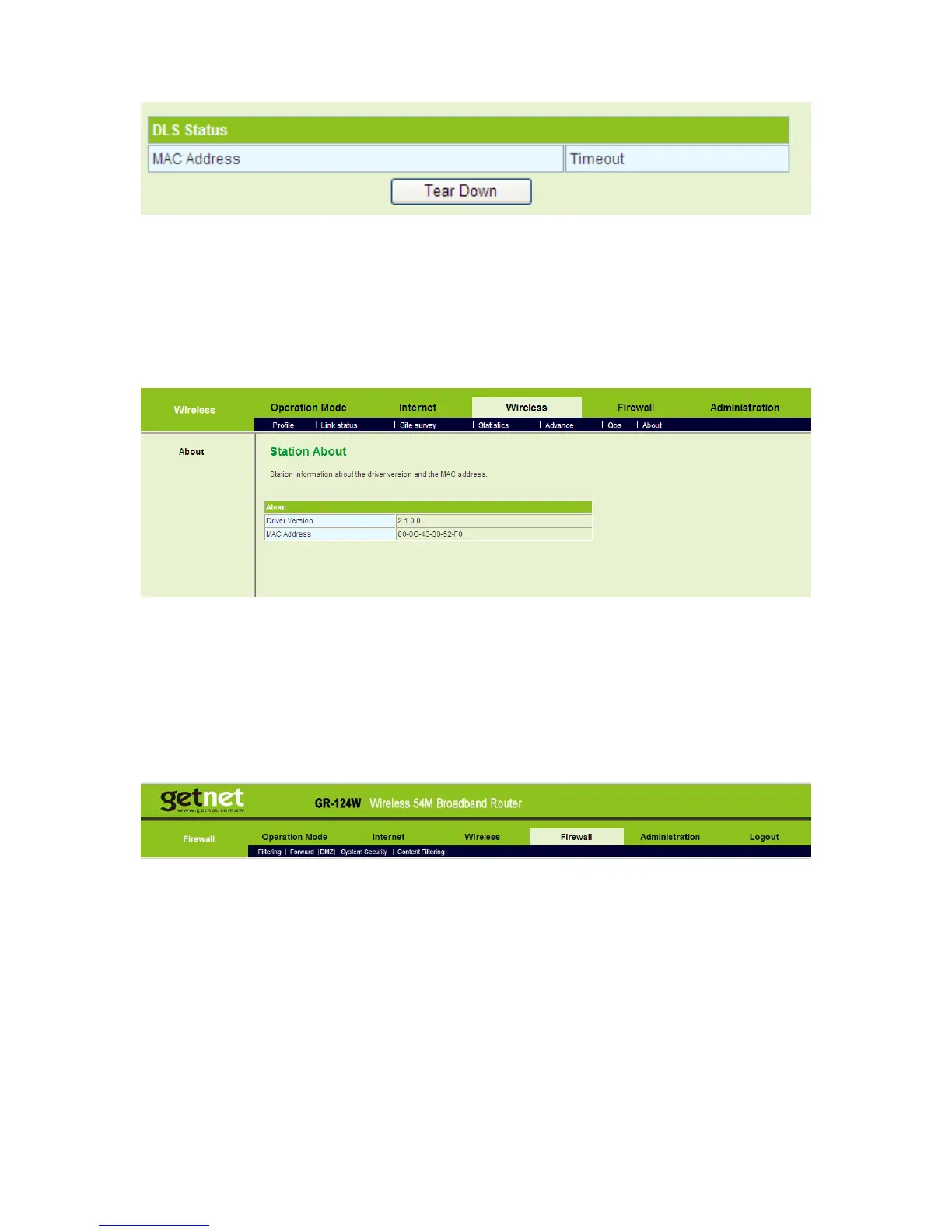96
The figure above displays the DLS clients’ status.
5.5.7 About
Click Wireless > About to display the Station About page.
On this page, you can view the AP’s driver version and MAC address.
5.6 Firewall
The following figure shows the navigation menu of Firewall:
Firewall is an advanced setting, which is used to block or allow the data packets that
pass through the AP. The sub-menus of the Firewall include Filtering, Forward,
DMZ, System Security, and Content Filtering.
5.6.1 Filtering
Click Firewall > Filtering to display the MAC/IP/Port Filtering Settings page.