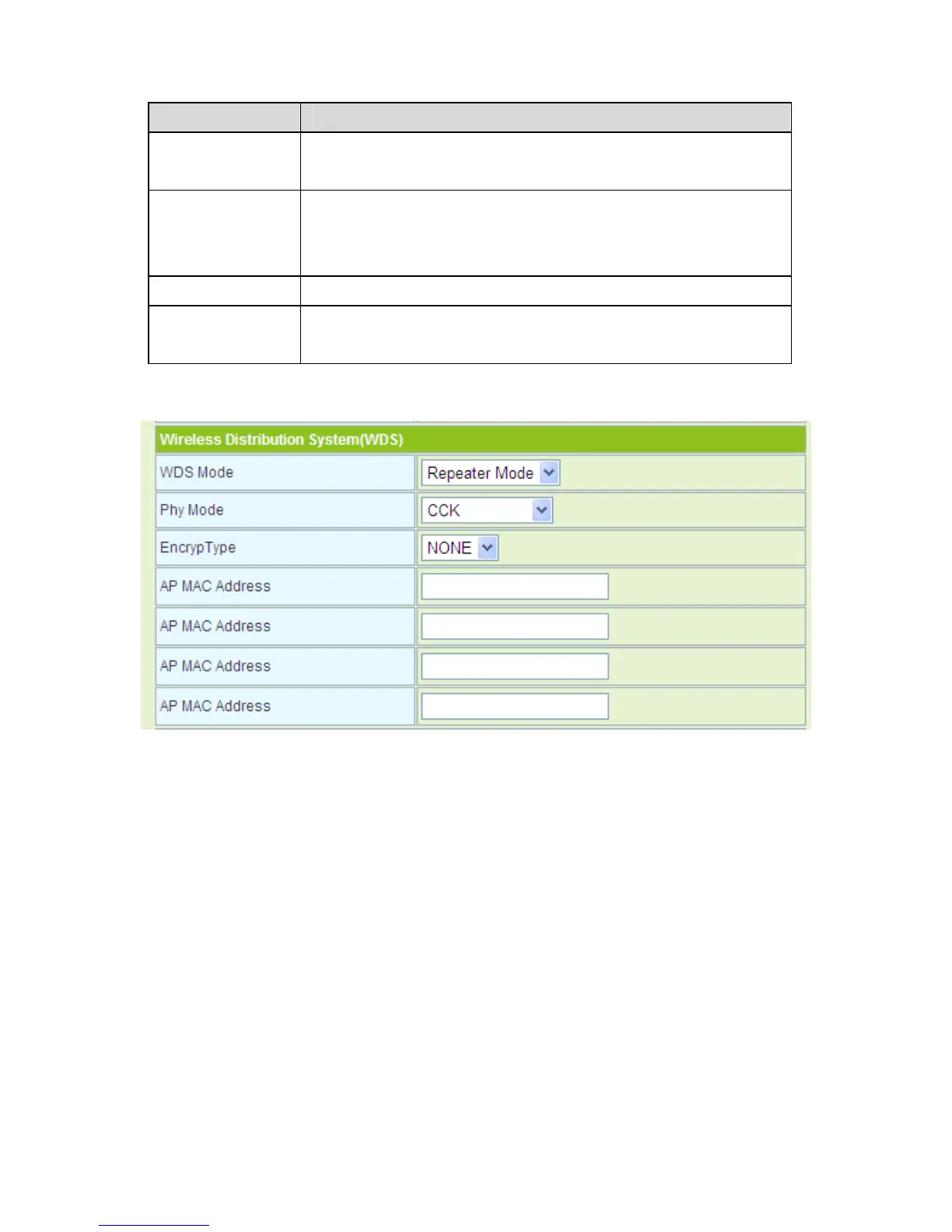55
Field Description
Phy Mode The physical modes in the drop down list include CCK,
and OFDM.
Encryp Type The encryption types you can select include NONE,
WEP, TKIP, and AES. If selecting WEP, TKIP, or AES,
you need to set the encryption key.
Encryp Key Set the encryption key.
AP MAC
Address
The MAC address of another AP that connects to the
GR-124W by WDS.
- Repeater Mode
The parameters’ description of Repeater Mode, please refer to the Bridge Mode.
5.4.2 Advanced Settings
Click Wireless > Advanced to display the Advanced Wireless Settings page.