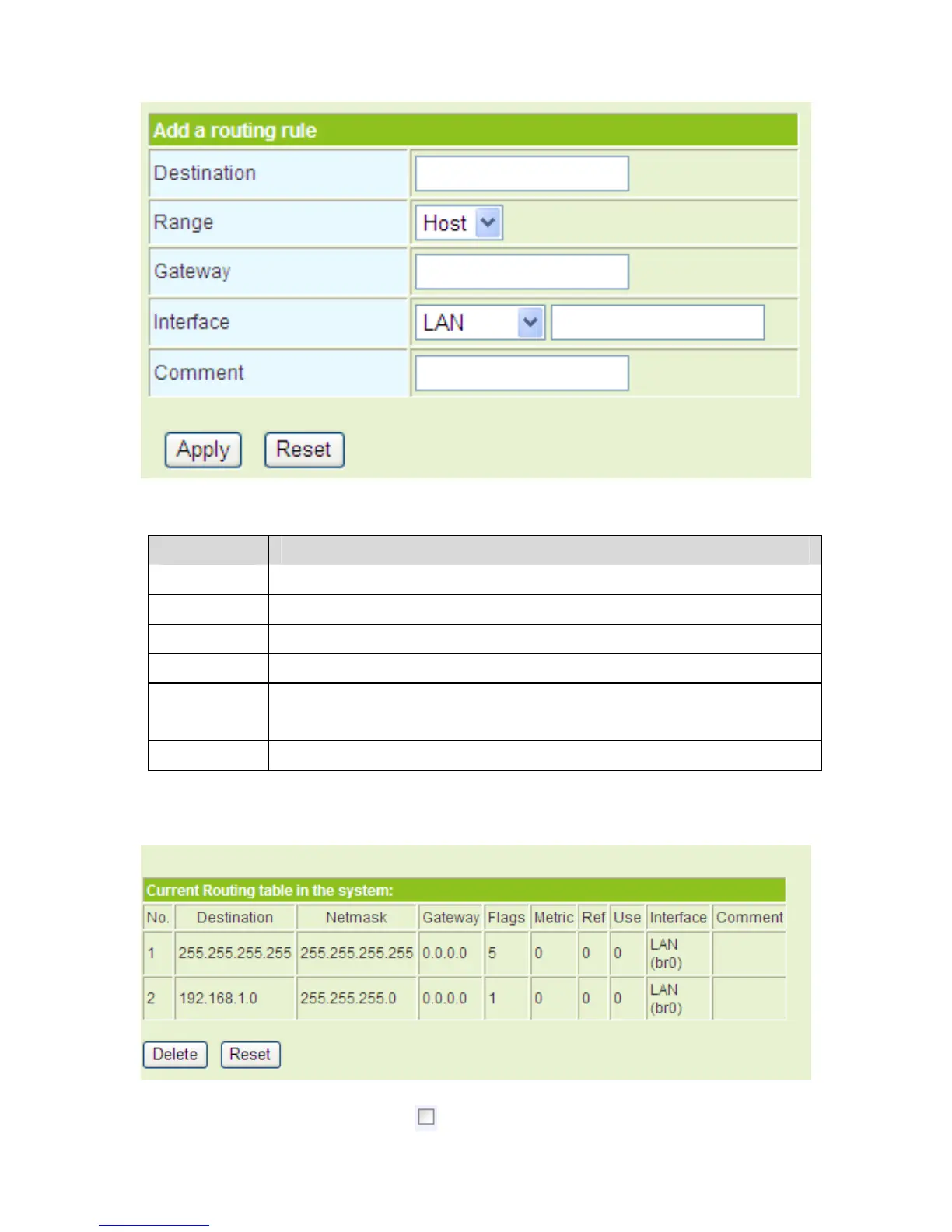42
The parameters for adding a routing rule are described as follows:
Field Description
Destination The destination address of the routing rule.
Range You may select Host or Net.
Gateway The IP address that the routing rule passes.
Netmask When the range is Net, you can set this option.
Interface The local legal interface that the routing rule passes. You may
select LAN, WAN, or Custom.
Comment Comment about the rule.
Current Routing Table in the System
The routing table above displays the preset rules in the system. The numbers of
self-defined rules are marked with
. If you want to delete one rule, choose the rule