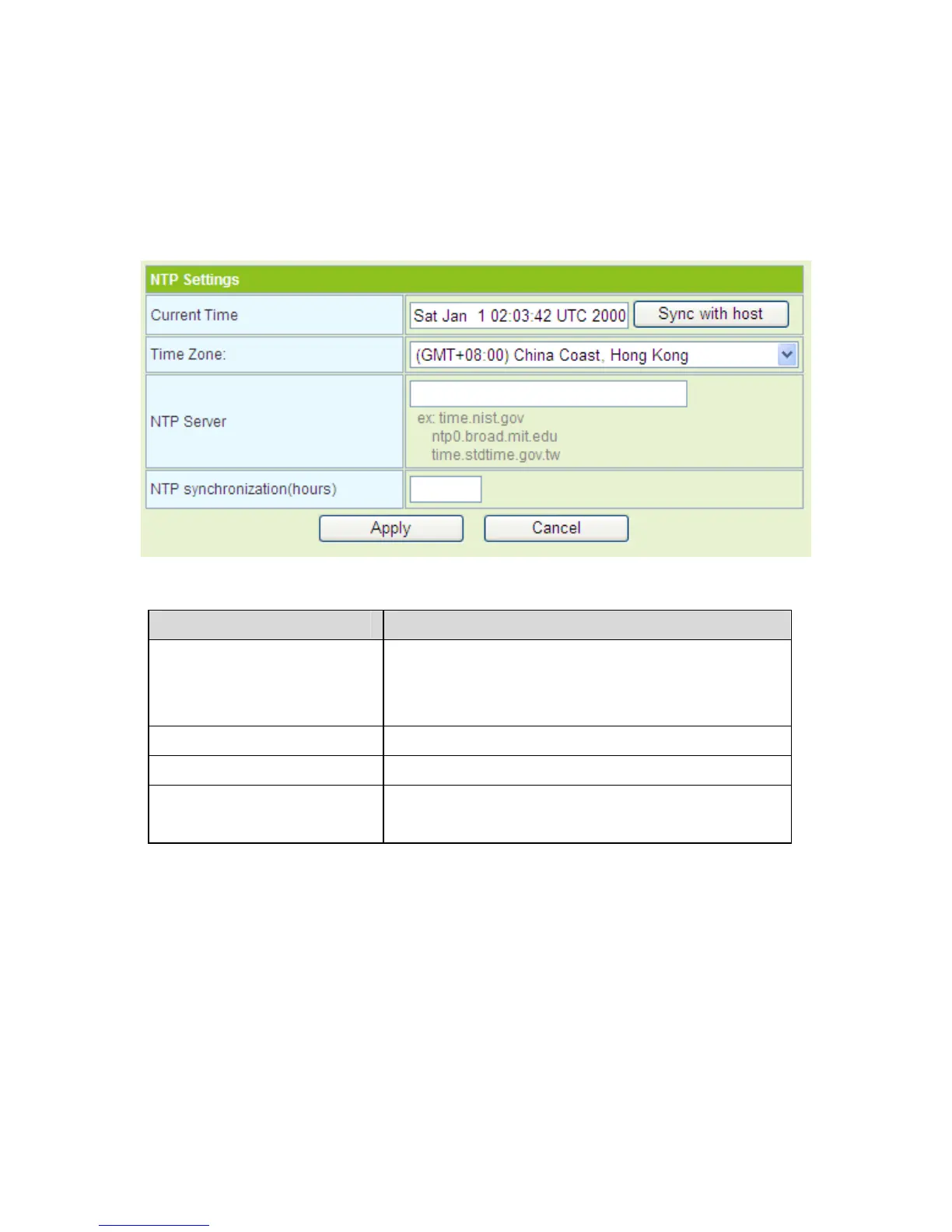108
If you forget the account and the password, please press the Reset button. The
system will return to the factory default settings. The default account and the
password are Admin.
NTP Settings
You may set the AP time to synchronize the time with your PC or the NTP server.
The parameters of the NTP Settings are described as follows:
Field Description
Current Time Display the current system time. Click the
Sync with Host button, and then AP can
synchronize its time with your PC.
Time Zone Select your proper time zone.
NTP Server Enter the URL of the time server.
NTP synchronization
(hours)
Set the interval for synchronizing with the time
server.
DDNS Settings