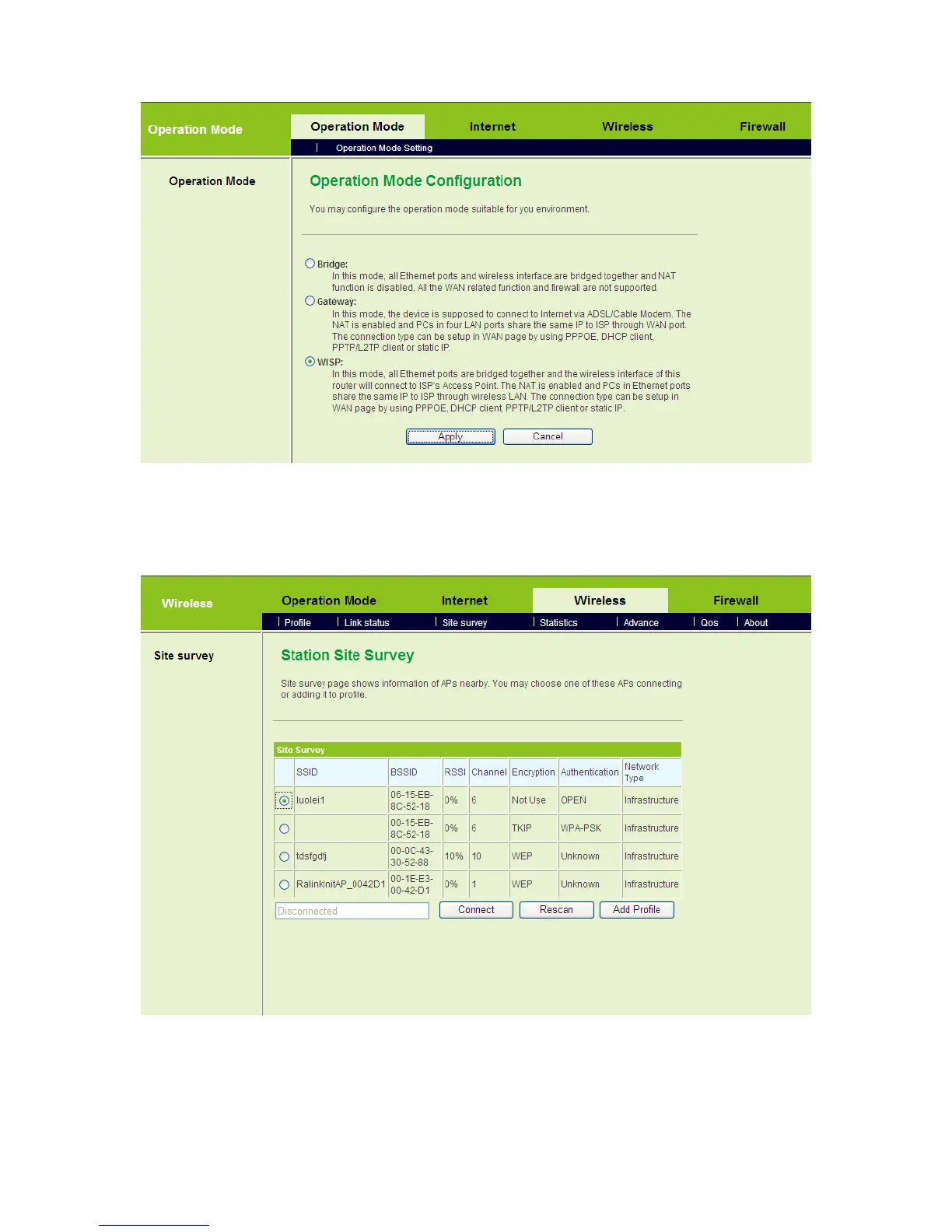25
On the Operation Mode Configuration page, choose the WISP mode, and then
click the Apply button.
Click Wireless > Site Survey to display the Station Site Survey page.
On this page, choose an AP in the Site Survey list, and then click the Connect
button. After clicking the Connect button, the following page appears.