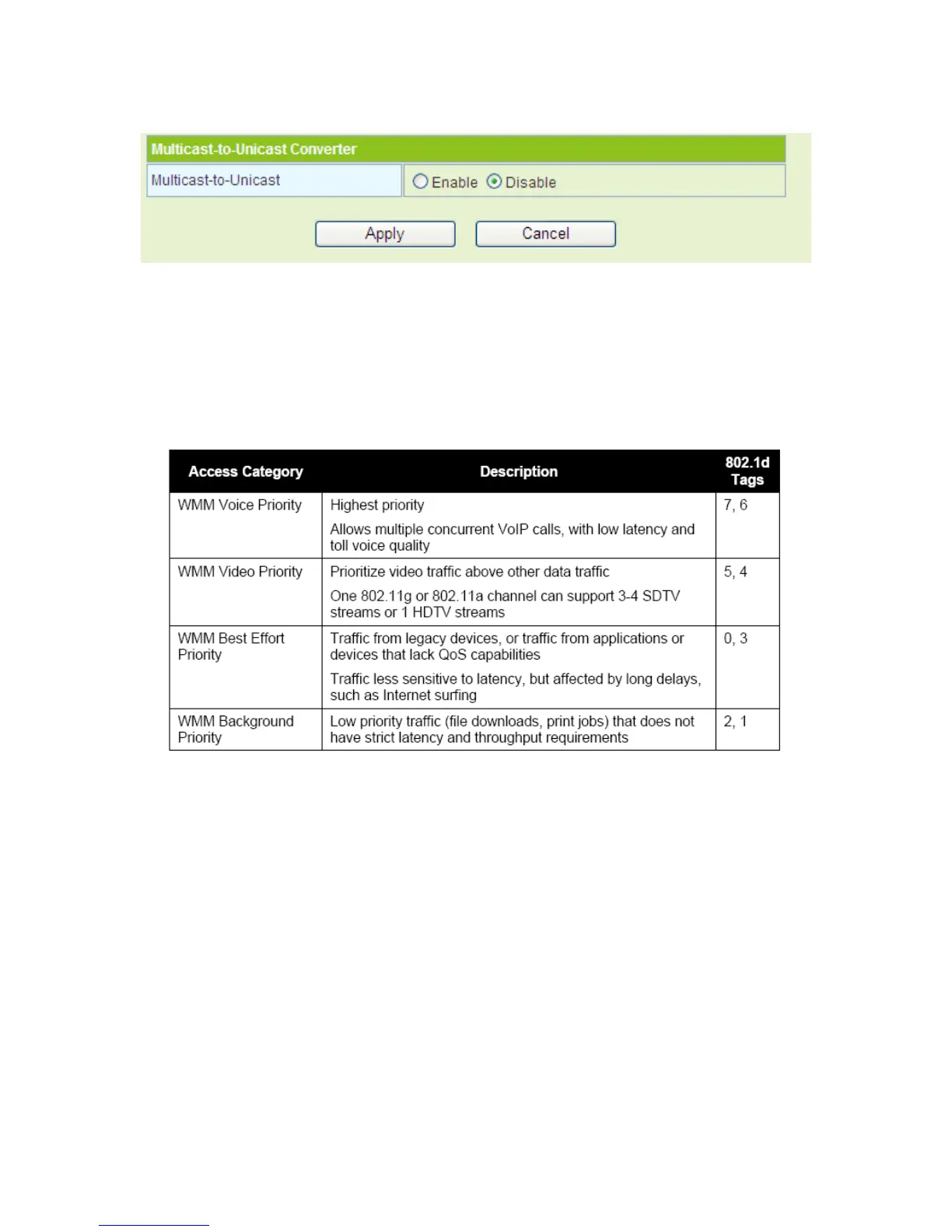59
Multicast-to-Unicast Converter
Enable or disable Multicast-to-Unicast. After enabling this function, the transmission
quality of wireless multicast stream can be improved.
About WMM
- WMM Access Categories
At present, WMM defines traffic into 4 access categories.
AC_VO: Voice (highest priority)
AC_VI: Video (high priority)
AC_BE: Best effort (medium priority)
AC_BK: Background (low priority)
802.11 uses DCF (Distributed Coordination Function) scheme of the CSMA/CA
(Carrier Sense Multiple Access / Collision Avoidance) protocol to reduce the chances
of packets collision while one more devices access the wireless media at the same
time. A client wishing to transmit has to first listen to the channel for a predetermined
amount of time so as to check for any activity on the channel. If the channel is sensed
"idle" then the client is permitted to transmit. If the channel is sensed as "busy" the
station has to defer its transmission. The random interval provides a fair transmission
chance for all the devices.