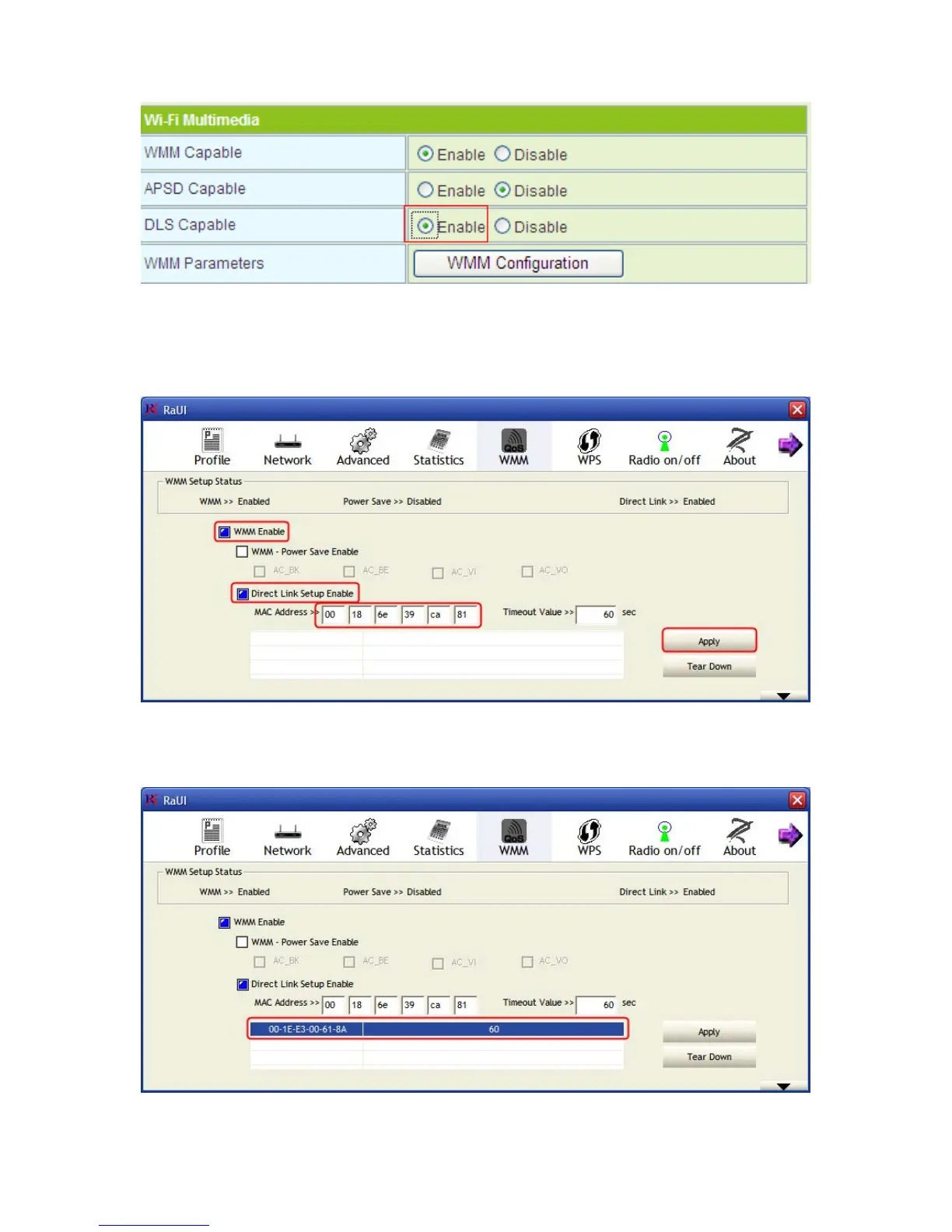62
Step3 Enable the DLS function of wireless network cards. Enter the MAC address
of wireless card A on the WMM page of the wireless network card B, and
then click the Apply button.
Step4 If DLS succeeds, you can view the MAC address of wireless card A on the
WMM page of wireless card B, and vice versa.