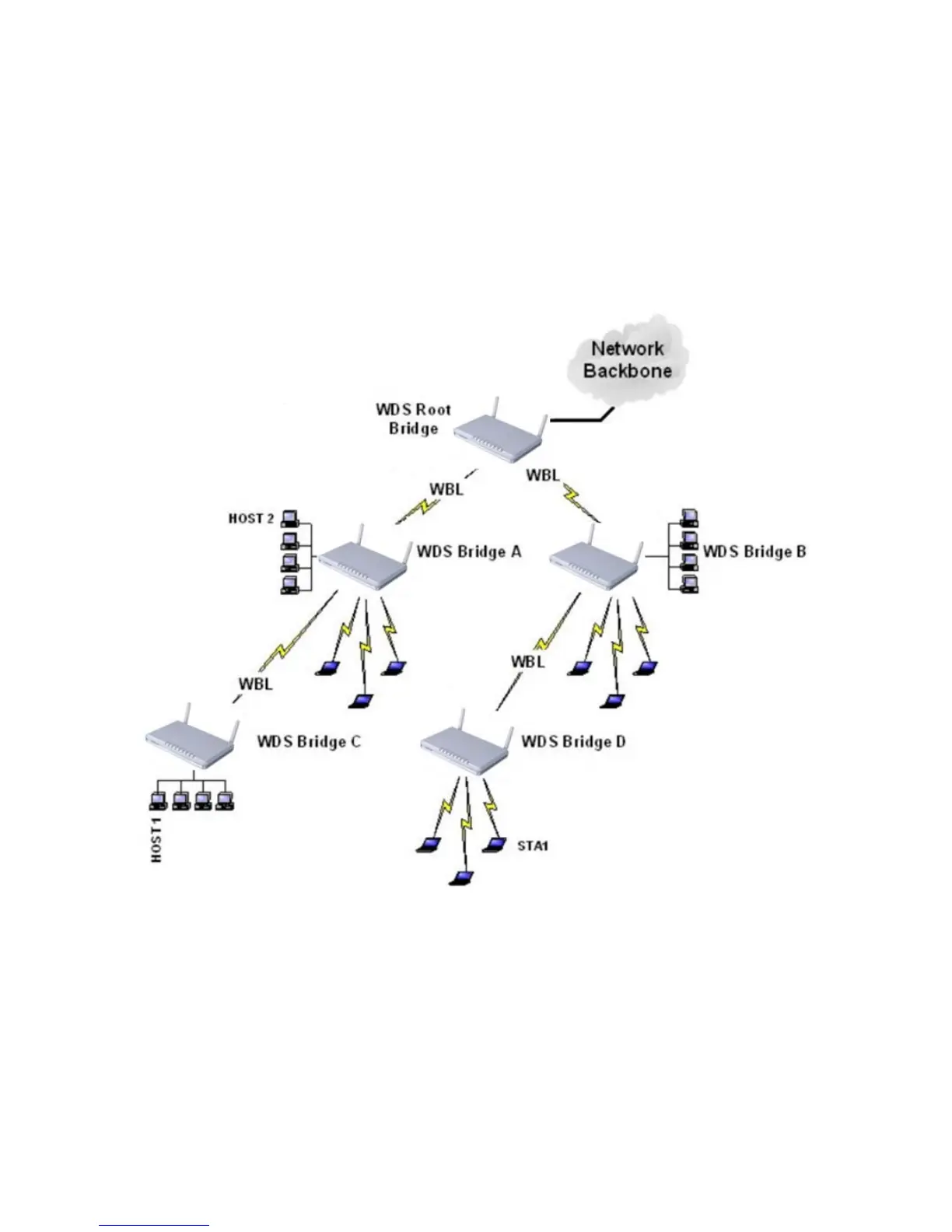76
In the WDS mode, do not set any mixed modes, for example, WPA-PSK/WPA2-PSK.
WDS Bridge Mode
In the Bridge mode, you can use the GR-124W to connect to your router, for
extending wireless coverage. Meanwhile, it can also decrease the working load of the
AP that accesses the Internet. In that case, the wireless card does not directly
communicate with the wireless device that accesses the Internet, but it directly
communicates with the GR-124W.
Step1 On the Basic Wireless Settings page, select the WDS mode to be Bridge
Mode.