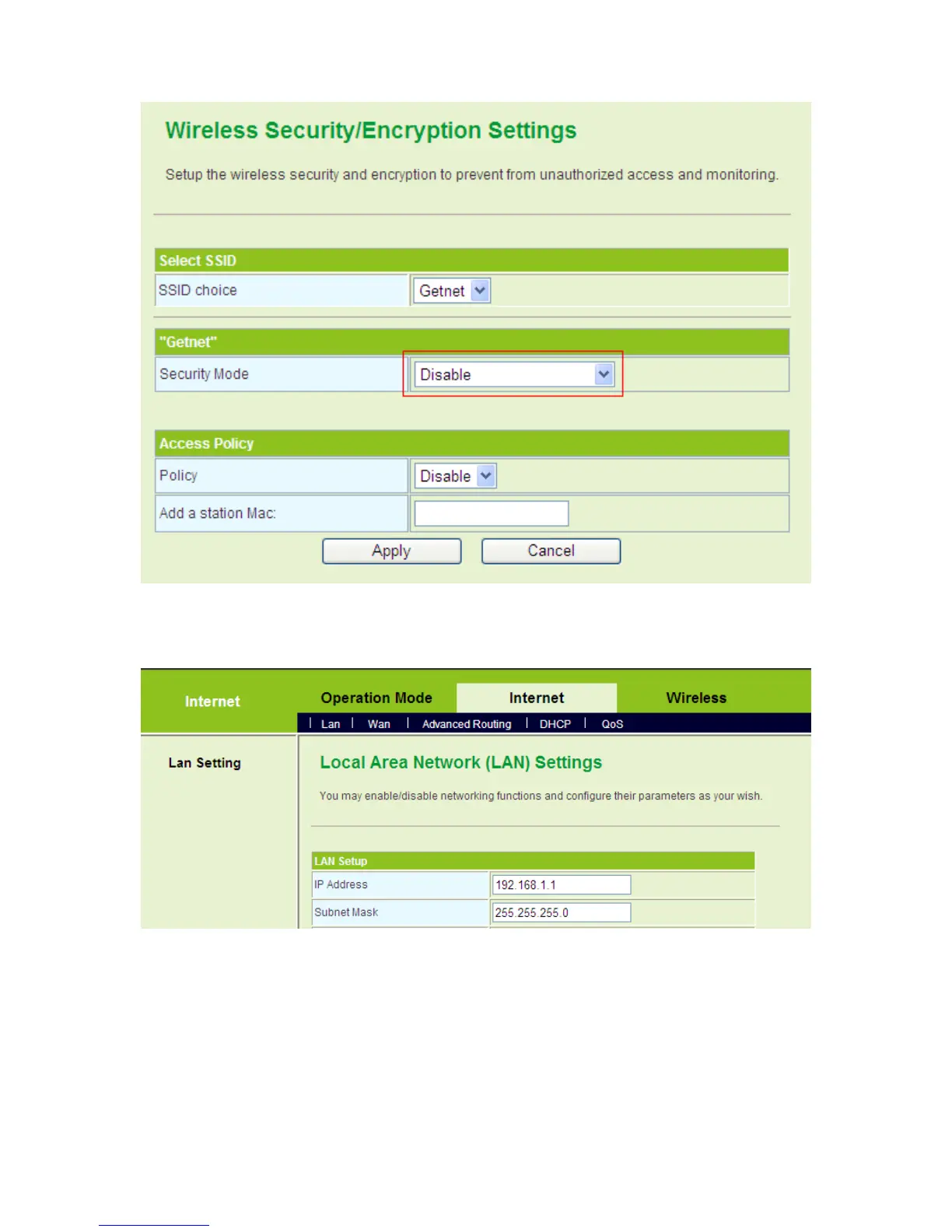81
Step5 Click Internet > LAN to display the Local Area Network (LAN) Settings
page. Set the IP address of AP1 to be 192.168.1.1.
Step6 Click Administration > Statistics to display the Statistic page. On this
page, you can view the information of WDS AP, such as MAC address,
and the number of transmitted frames.
- Set AP2