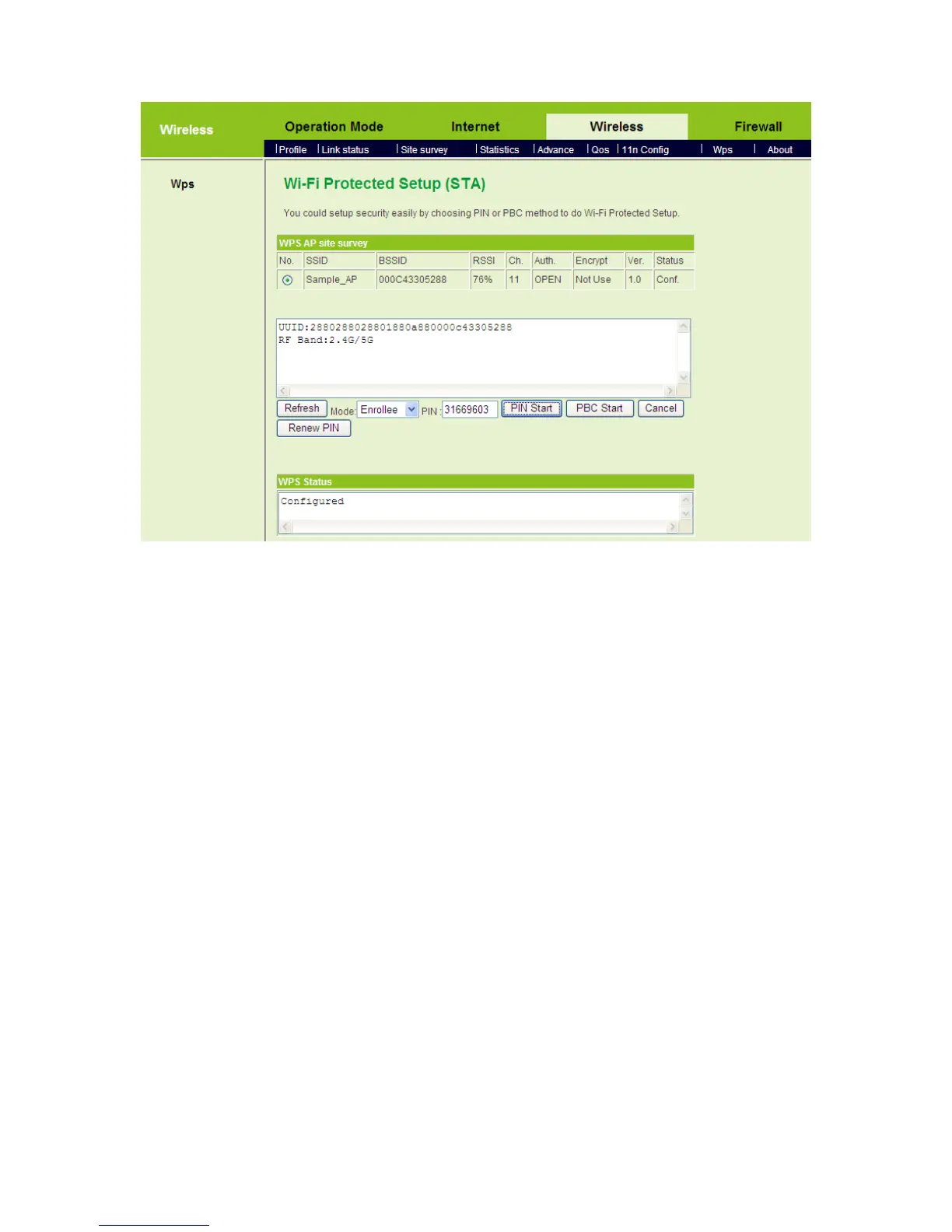116
- Registrar Mode
Step1 Enter the Wi-Fi Protected Setup (STA) page of STA. On this page, Select
the Registrar mode and set its parameters. You may apply the default
registrar settings. After finishing setting, click the Submit button.
Step2 On the Wi-Fi Protected Setup (STA) page of STA, enter the AP’s PIN
code (31668569), and then click the PIN Start button.