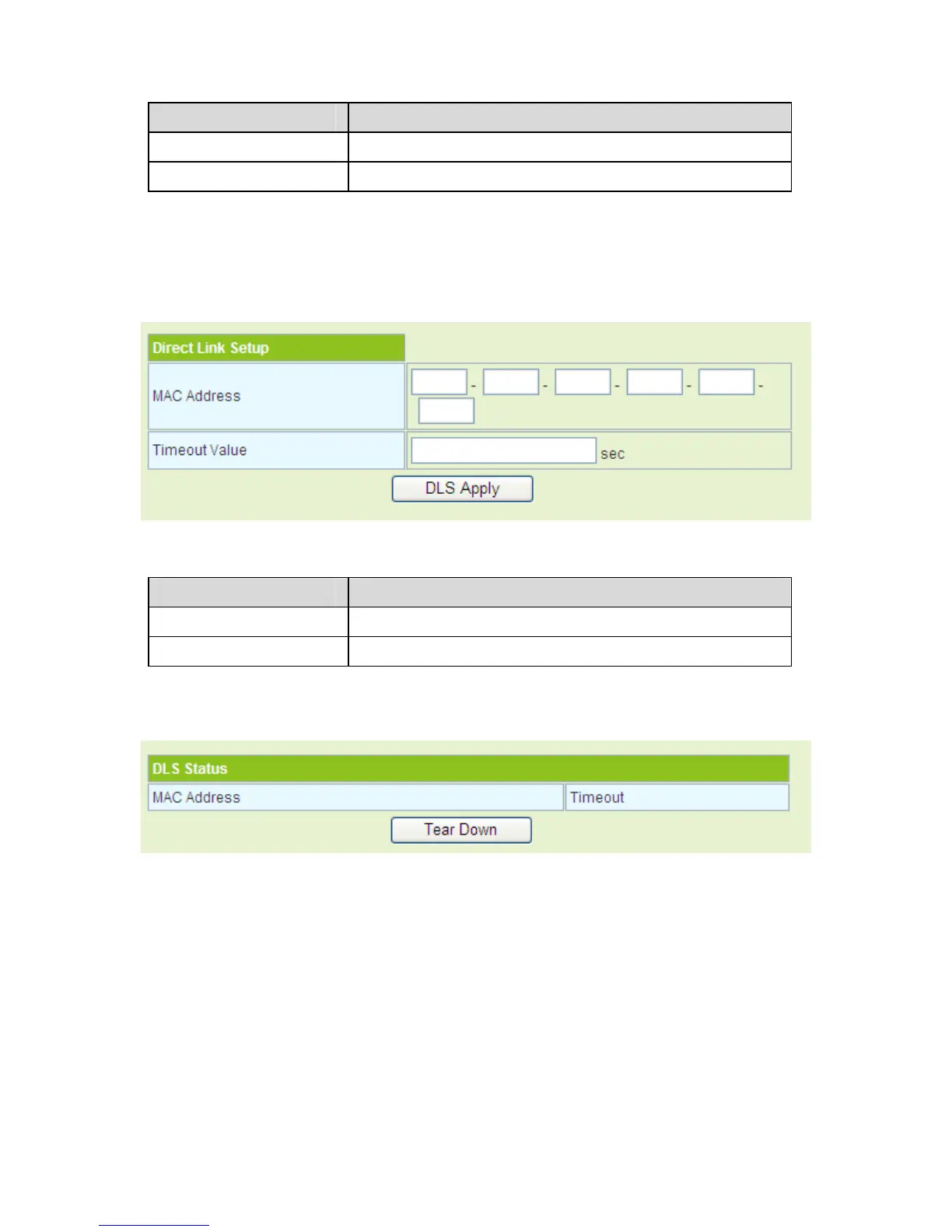106
Field Description
AC_VI, and AC_VO.
Direct Link Setup Enable or disable direct link setup.
Direct Link Setup (DLS)
After enabling direct link setup, you are allowed to set the MAC address and the
timeout value.
The parameters of Direct Link Setup are described as follows:
Field Description
MAC Address Enter the MAC address of the DLS client.
Timeout Value Enter the timeout value for stopping DLS.
DLS Status
The figure above displays the DLS clients’ status.
5.5.7 11n Configurations
Click Wireless > 11n Config to display the Station 11n Configurations page.