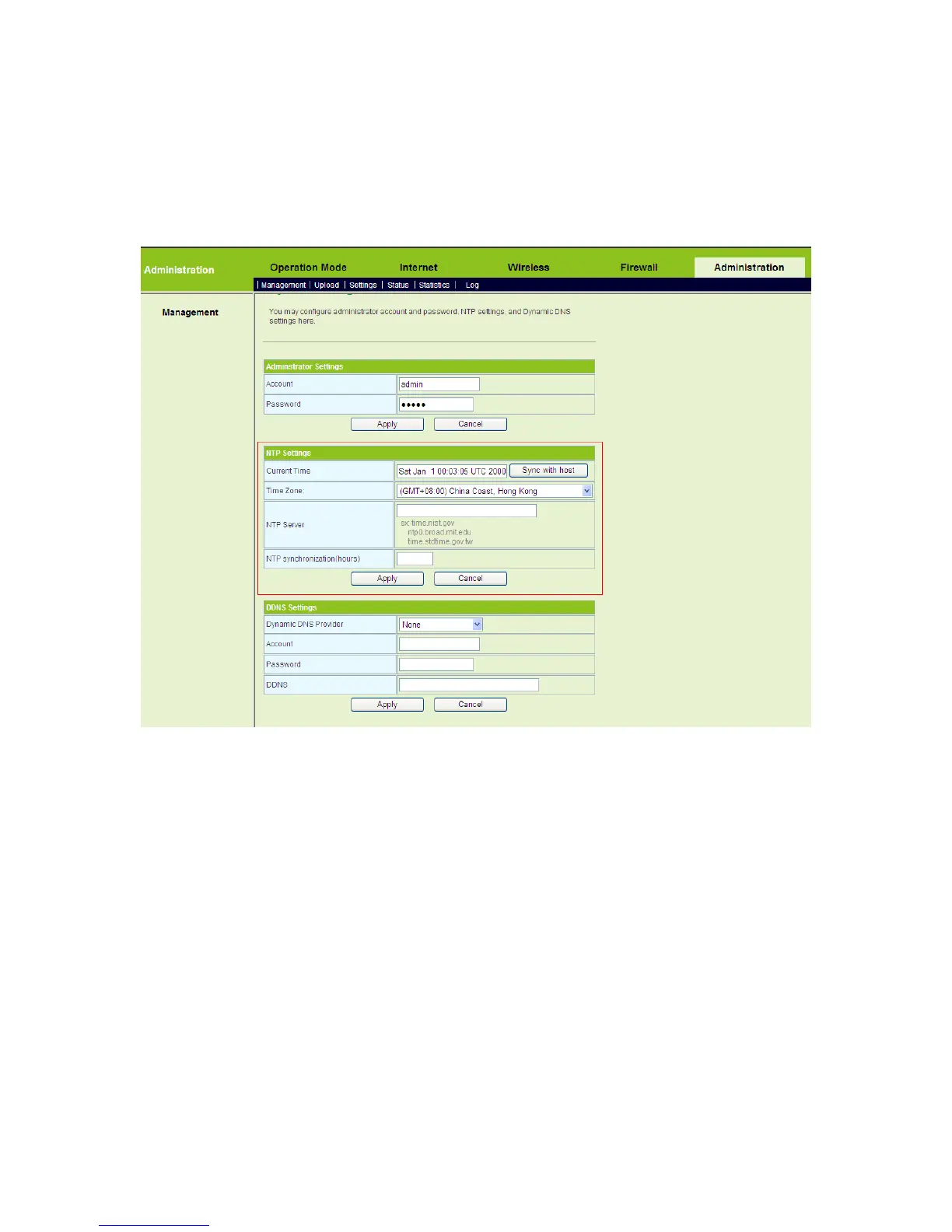21
click the Apply button.
4.2.1 System Management
If you want to set the network time, click Administration > Management to display
the System Management page.
In the table of NTP Settings, choose your time zone, enter the NTP server address,
and set the NTP synchronization time.
After finish setting, click the Apply button to apply the settings, and then AP can
synchronize its time with the network time server.
4.2.2 LAN Settings
If you want to change the default IP address of the GR-534W, click the Internet >
LAN to display the Local Area Network (LAN) Settings page.