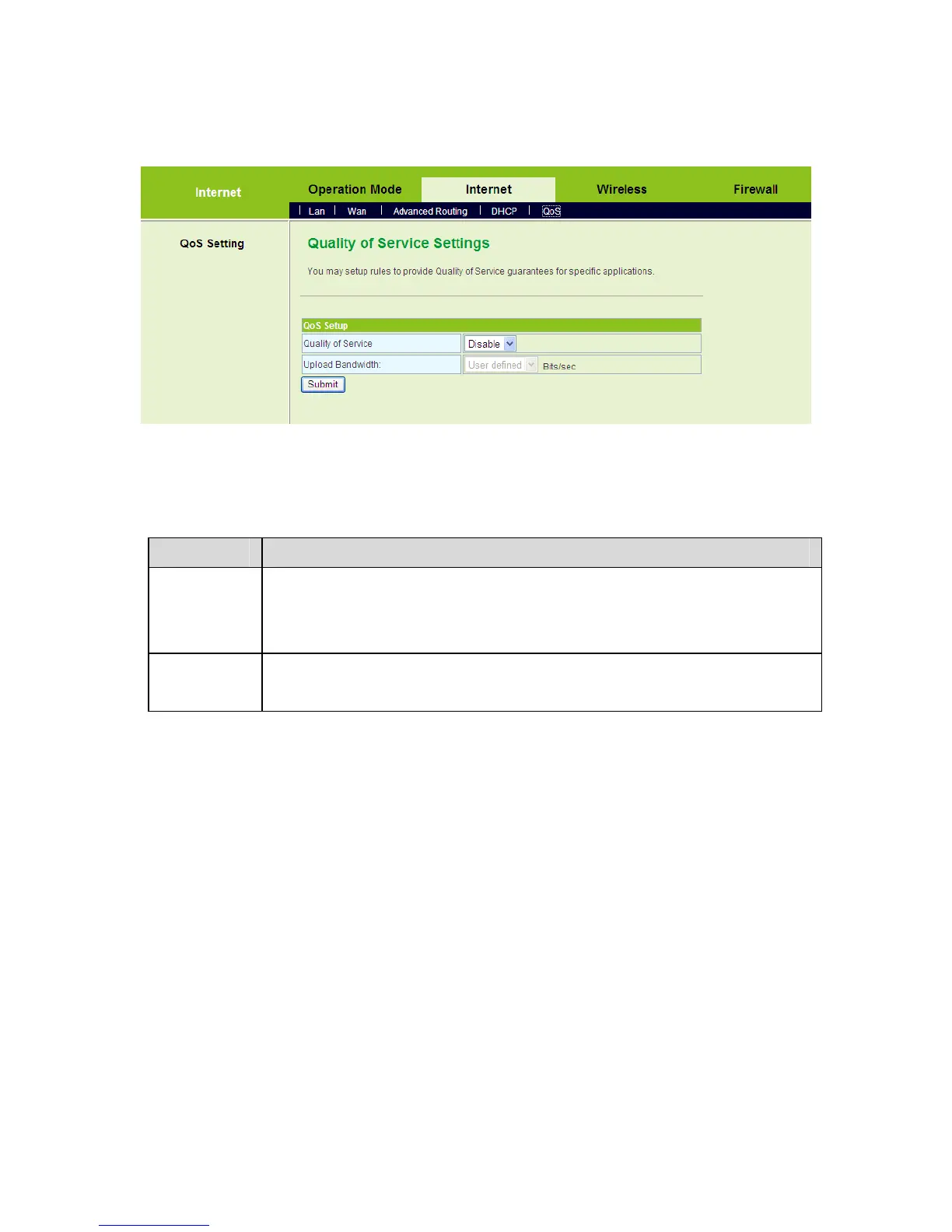43
5.3.5 QoS
Click Internet > QoS to display the Quality of Service Settings page.
This page is used to configure the upload bandwidth of WAN interface and the QoS
rules.
The parameters on this page are described as follows:
Field Description
Quality of
Service
Enable or disable QoS. The default QoS setting is Disable. After
enabling QoS, you may set the upload bandwidth of the WAN
interface.
Upload
Bandwidth
You may self-define the bandwidth, or select a proper bandwidth
in the drop down list.
After enabling QoS and setting the upload bandwidth (e.g. the upload bandwidth is
128 kbps), click the Submit button, and the following page appears.