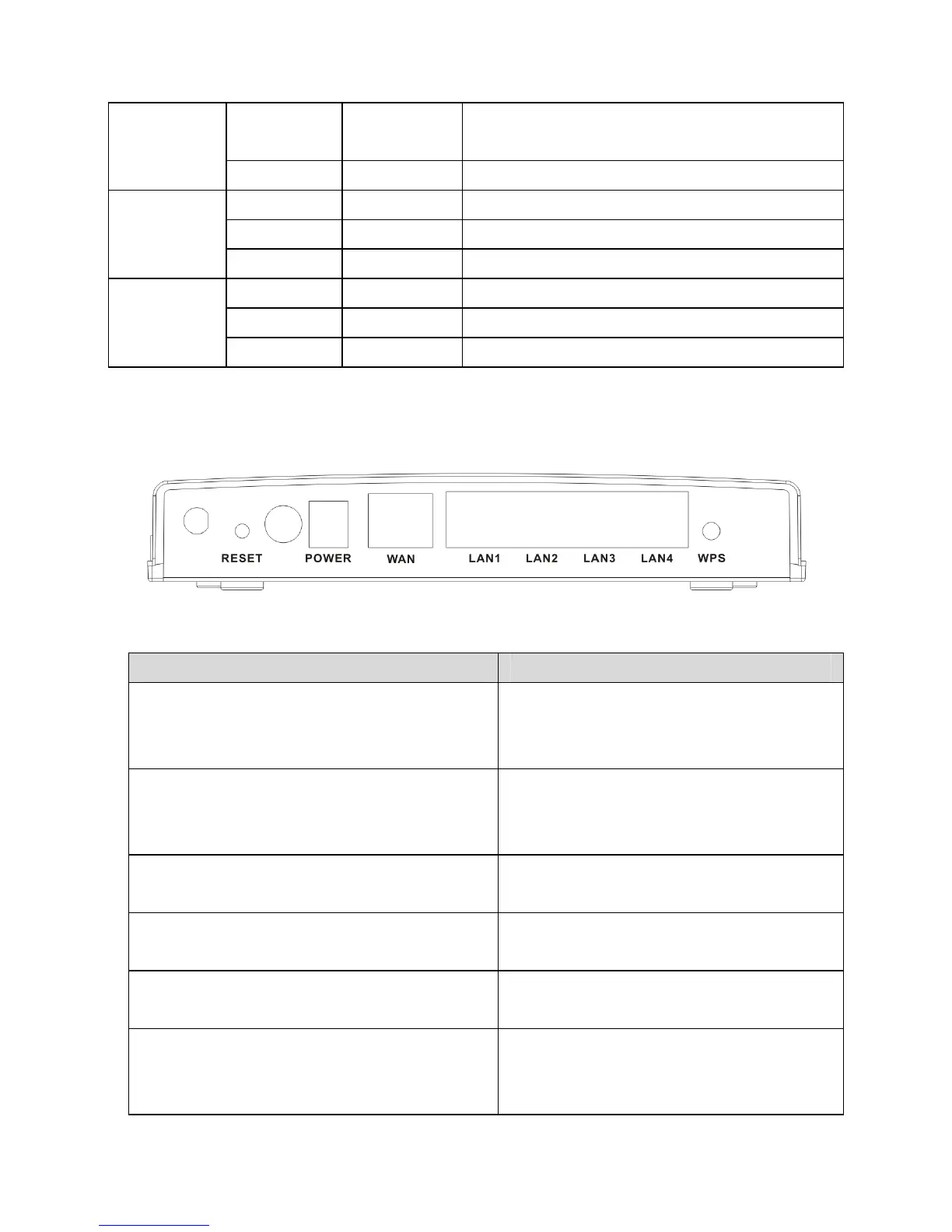3
Green Blink Negotiation is in progress under Wi-Fi
Protected Setup.
- Off Wi-Fi Protected Setup is disabled.
WAN Green On Connection succeeds.
Green Blink Data is being transmitted.
- Off No WAN connection.
LAN
1/2/3/4
Green On LAN connection succeeds.
Green Blink Data is being transmitted.
- Off No LAN connection.
2.2 Rear Panel and Interface Description
The following table describes the interfaces or the buttons on the rear panel:
Interface/Button Description
RESET Press the button for 3 seconds and
then release it. System restores the
factory default settings.
ON/OFF By pressing the button, the power is
on. Press the button again, and then
the power is off.
POWER Power socket, for connecting the
power adapter.
WAN WAN interface, for connecting WAN or
the uplink network devices.
LAN1~LAN4 LAN interface, for connecting hub,
switch, or computer on LAN.
WPS This button is used for enabling WPS
PBC mode. If WPS is enabled, press
this button, and then AP starts to