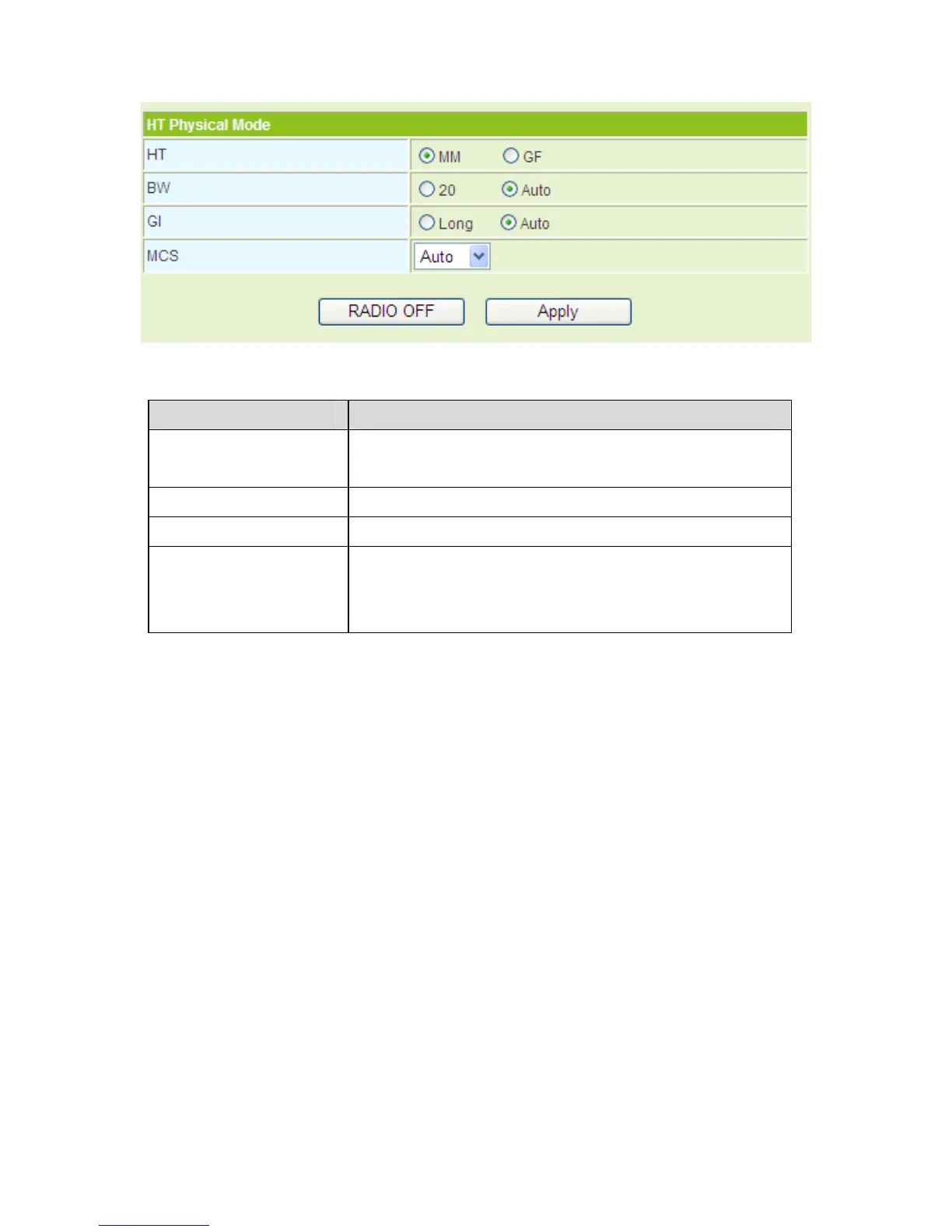104
The parameters of HT Physical Mode are described as follows:
Field Description
HT You may select MM (Mixed Mode) or GF (Green
Field). The default setting is MM.
BW (Bandwidth) You may select 20 or Auto.
GI (Guard Interval) You may select Long or Auto.
MCS MCS (Modulation and Coding Scheme) is for
denoting the WLAN data rate. The default setting
is Auto.
5.5.6 QoS
Click Wireless > QoS to display the Station QoS Configurations page.