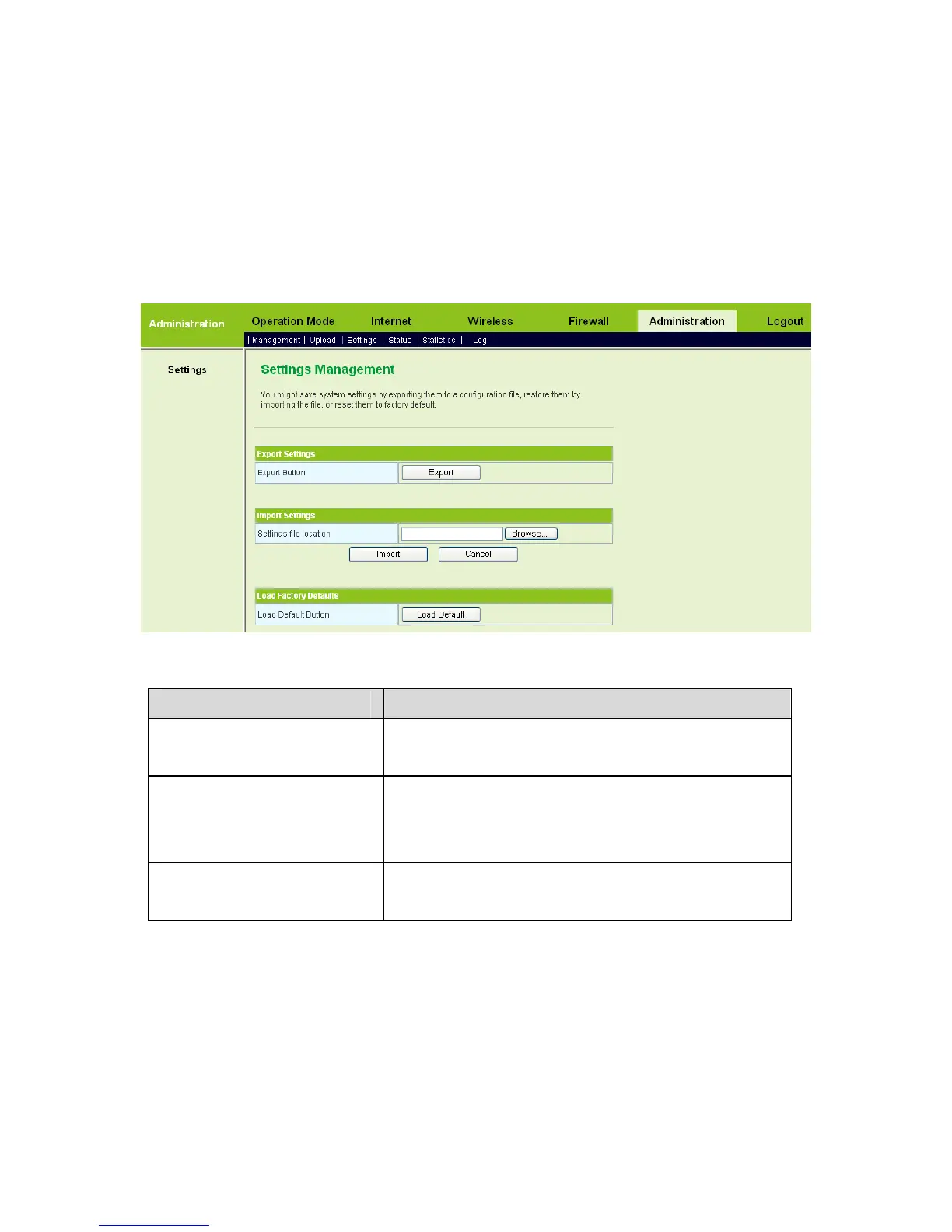135
Upgrading firmware will make the AP return to the factory defaults. In order to avoid
the settings loss, please save the settings before upgrading firmware.
During upgrading, do not cut off the power or press the Reset button.
5.7.3 Settings Management
Click Administration > Settings to display the Settings Management page.
The parameters on this page are described as follows:
Field Description
Export Settings Click the Export button to save the settings to
your local PC.
Import Settings Click the Browse… button to choose the
settings on your PC, and then click the Import
button to import the settings to AP.
Load Factory Defaults Click the Load Default button, and then
system returns to the factory default settings.
5.7.4 Status
Click Administration > Status to display the Access Point Status page.