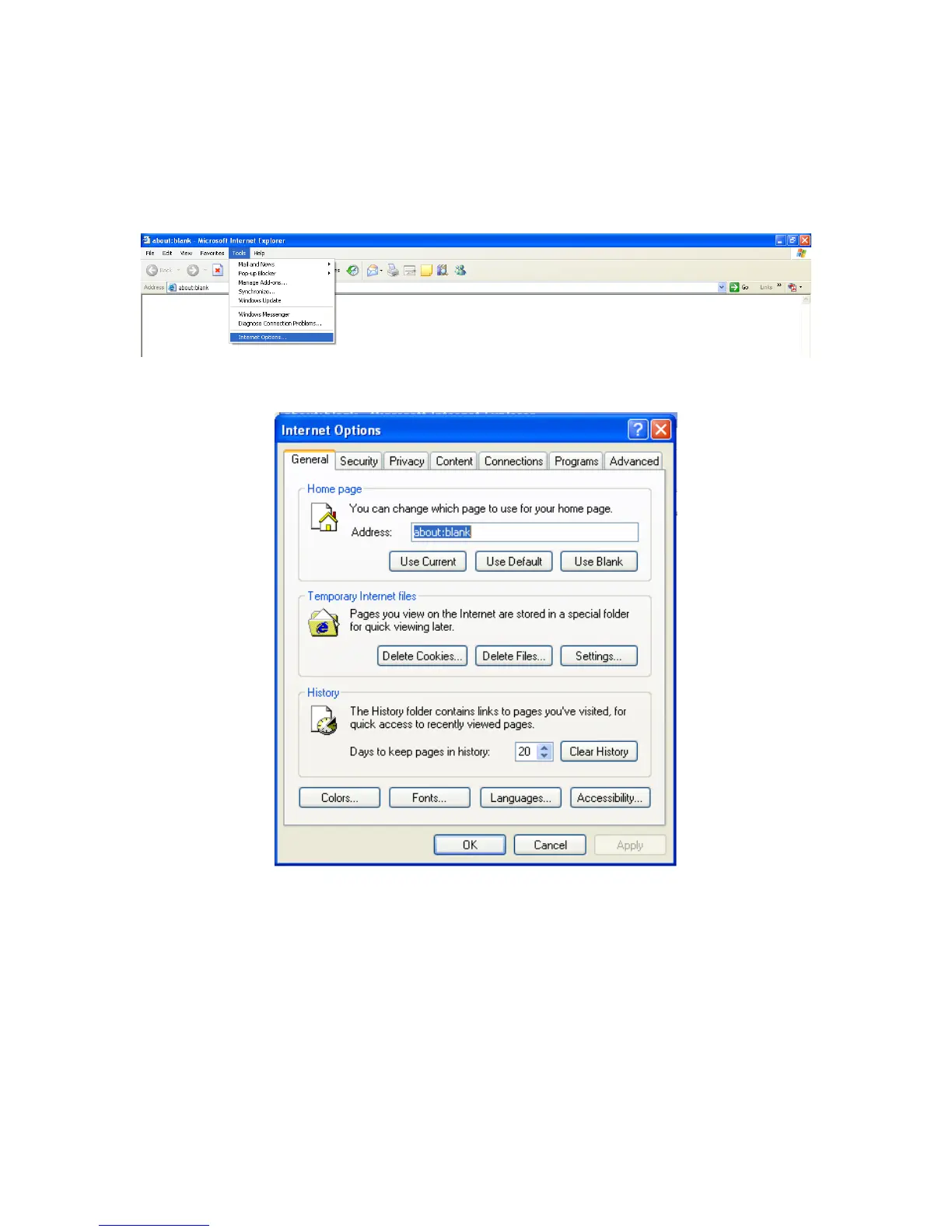139
6 Troubleshooting
Why you can not access Web page to configure AP?
(1) Open Web browser (i.e. IE) and select Tools > Internet Options….
(2) Click Delete Cookies… and Delete Files… respectively.
Why you can not establish the network connection?
Beyond the wireless coverage
(1) Place the device near to the client.
(2) Try to change the channel setting
Authentication problem
(1) Use the cable to connect the computer to the device.
(2) Check the network security setting.
(3) Try to reset the device by pressing the Reset button.