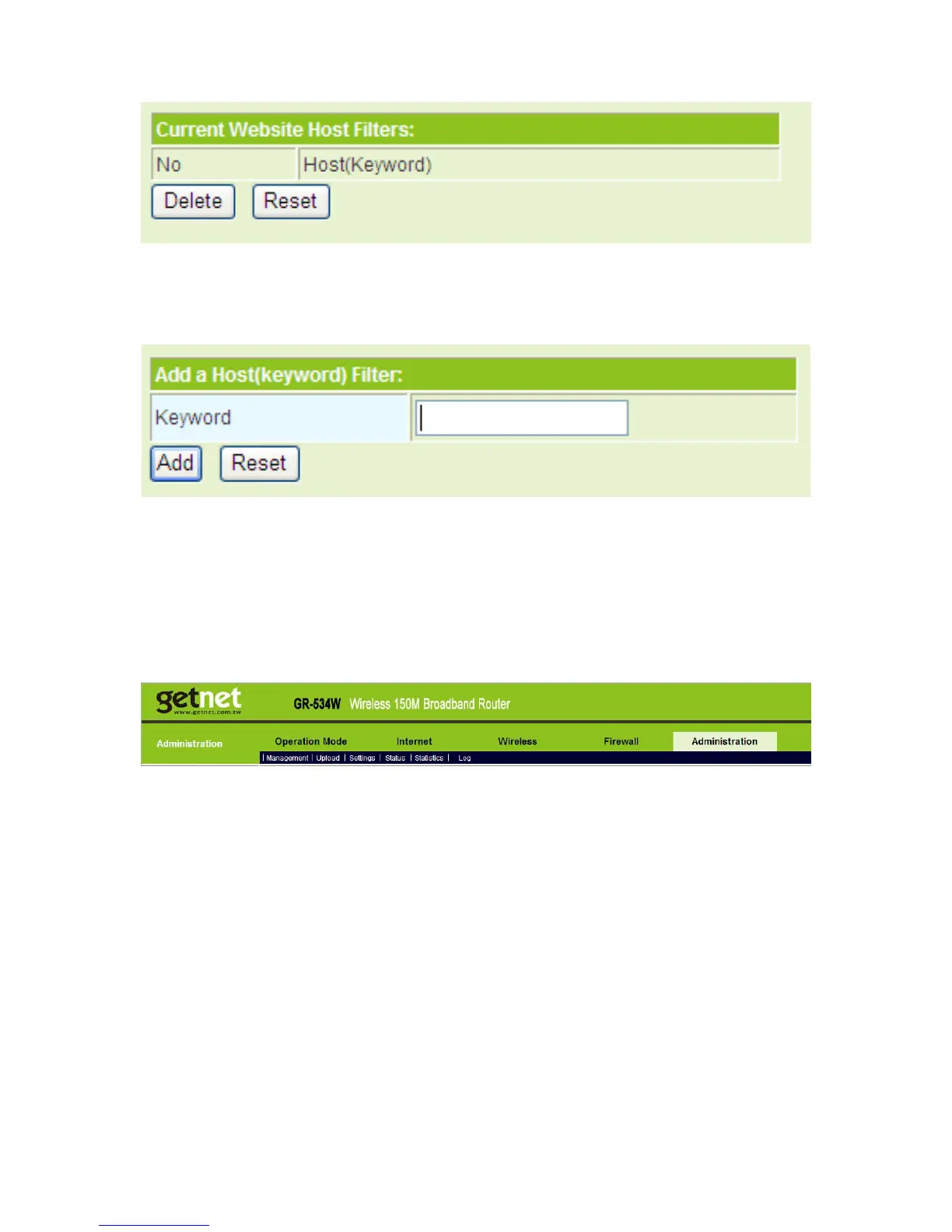131
The figure above shows the current Website host filters in the system.
Add a Host (keyword) Filter
Keyword: Enter the key words of the host that needs to be filtered.
After finishing the settings, click the Add button to add a new host filter.
5.7 Administration
The following figure shows the navigation menu of the Administration:
The sub-menus of the Administration include Management, Upload, Settings,
Status, Statistics and Log.
5.7.1 Management
Click Administration > Management to display the System Management page.