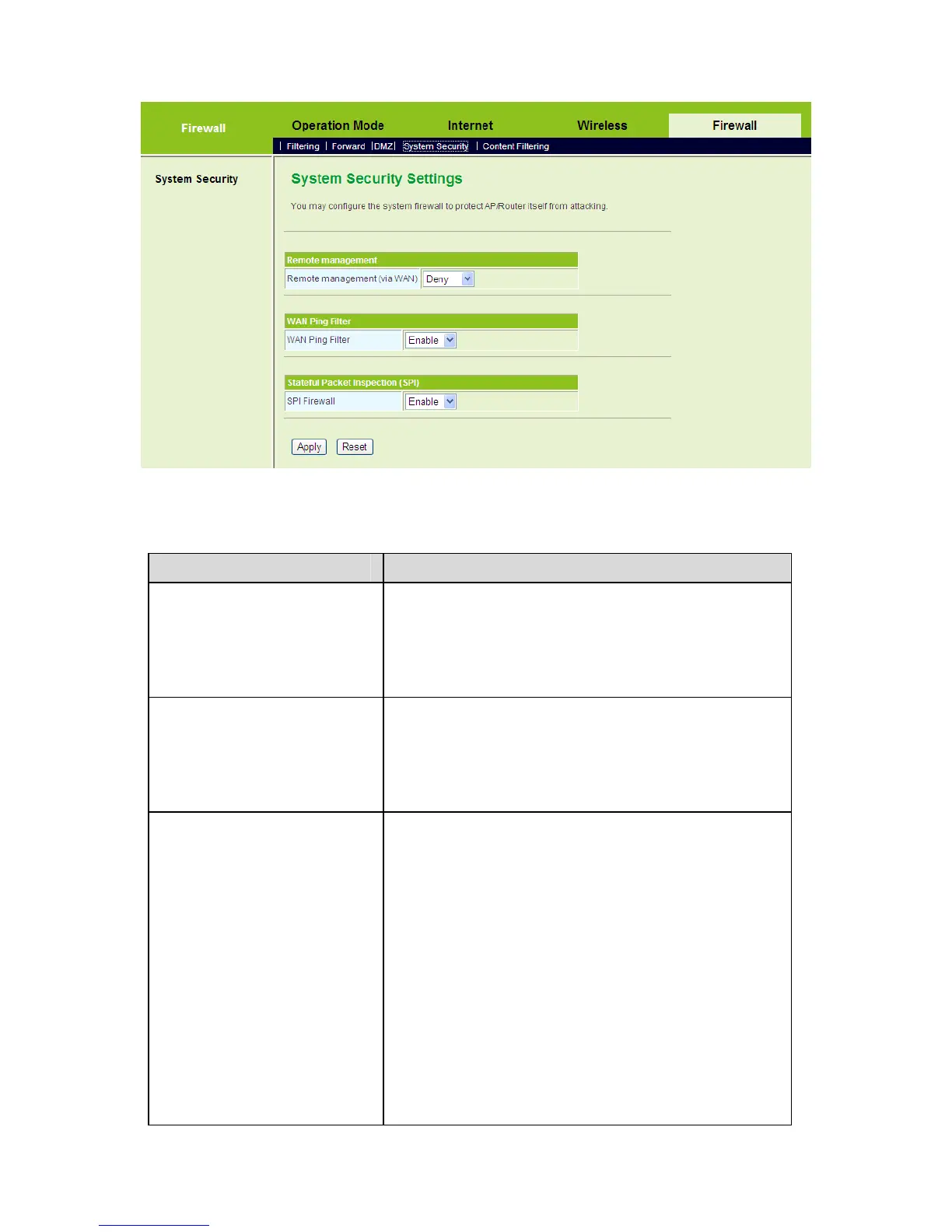128
This page provides the security management for the WAN interface.
The parameters of System Security Settings are described as follows:
Field Description
Remote management
(Via WAN)
Enable or disable remote management. You
may select Deny or Allow. If selecting Allow,
users in other regions can access the Internet
and configure AP.
WAN Ping Filter Enable or disable WAN Ping filter.
Note:
When the remote management is Allow, the
WAN Ping filter is disabled.
SPI Firewall Enable or disable SPI (Stateful Packet
Inspection) firewall. Stateful inspection tracks
each connection traversing all interfaces of
the firewall and makes sure that they are
valid. When an IP packet arrives at the
firewall from the Internet, the firewall inspects
the packet to see what connections have
been opened from the inside of the network to
the Internet. If there is a connection open that
applies to the packet that has arrived from the
Internet, this incoming packet is let through;