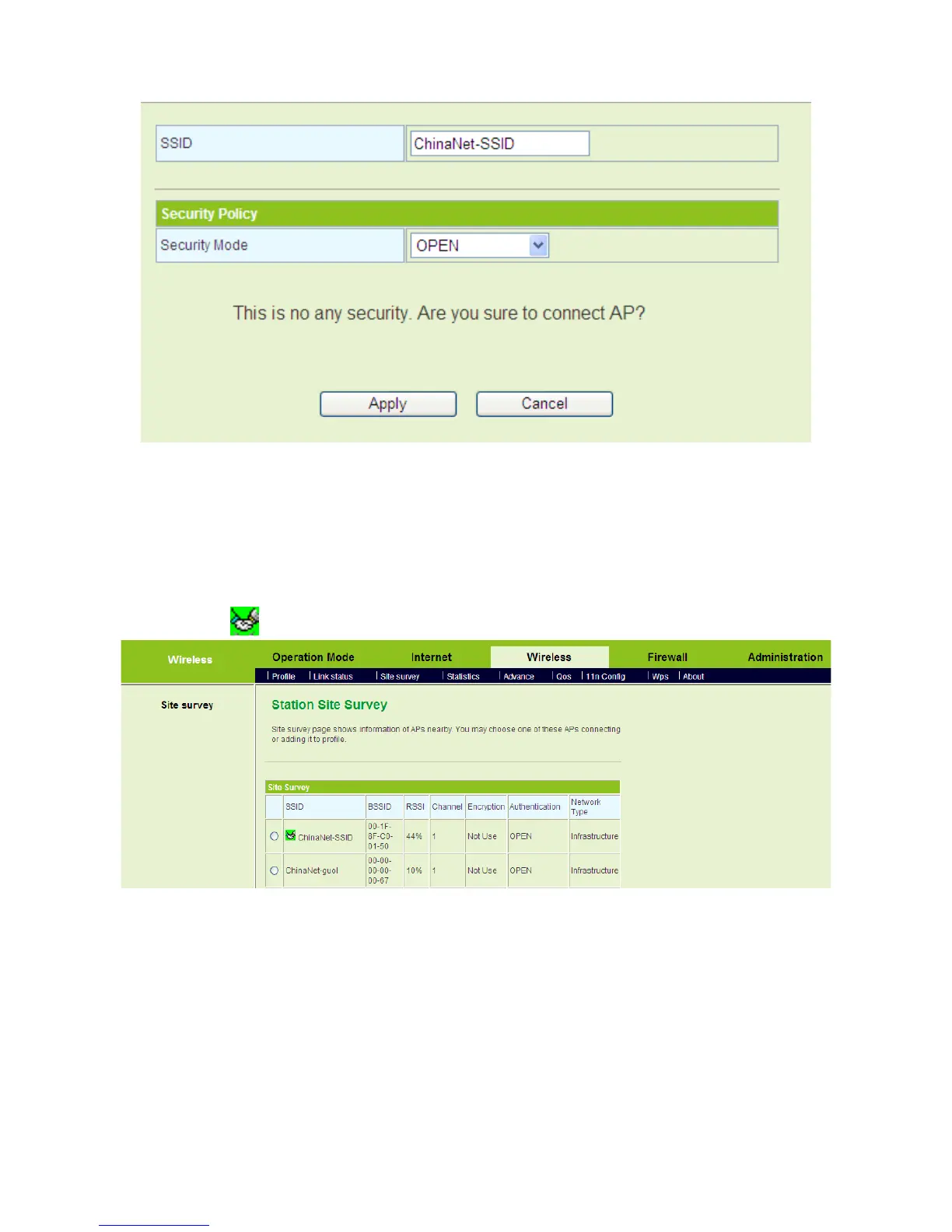27
If this AP is not encrypted, you can click the Apply button on the pop-up page to
confirm the connection.
If the AP that you want to connect is encrypted, you need to enter the key on the
pop-up page.
If the connection succeeds, the SSID of the AP in the Site Survey list will be marked
with an icon
.
After finishing the connection, you may establish PPPoE, L2TP, PPTP, DHCP, and
Static connections. For more details, please refer to 5.3.2 WAN.