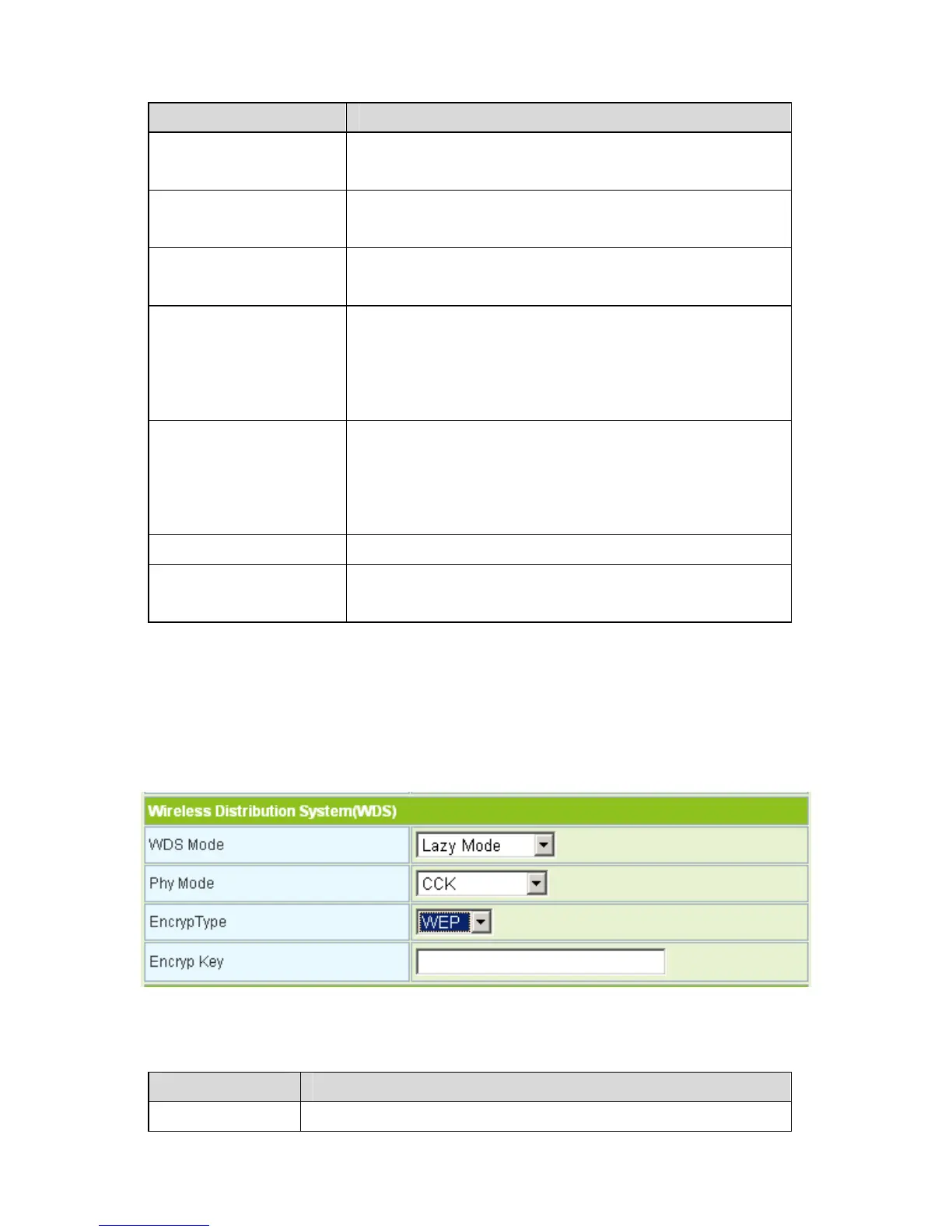54
Field Description
number, underline or the combination of these
characters.
Multiple SSID1~7 Accessional network SSID. Each SSID can use
wireless security setting independently.
Broadcast Network
Name (SSID)
Whether to broadcast SSID. After enabling this
function, AP will broadcast its SSID.
AP Isolation Enable or disable the isolation among AP clients.
After enabling this function, the client terminals
that connect to the same AP can not communicate
each other.
MBSSID AP
Isolation
Enable or disable the isolation among different
SSIDs. After enabling this function, the client
terminals with different SSIDs can not
communicate each other.
BSSID The MAC address of the wireless interface.
Frequency(Channel) You may select a proper channel in the drop down
list. The default channel is Channel 11.
Wireless Distribution System (WDS)
WDS modes include Lazy Mode, Bridge Mode, and Repeater Mode. You can also
enable WDS.
- Lazy Mode
The parameters of Lazy Mode are described as follows:
Field Description
WDS Mode Select the Lazy Mode in the drop down list.