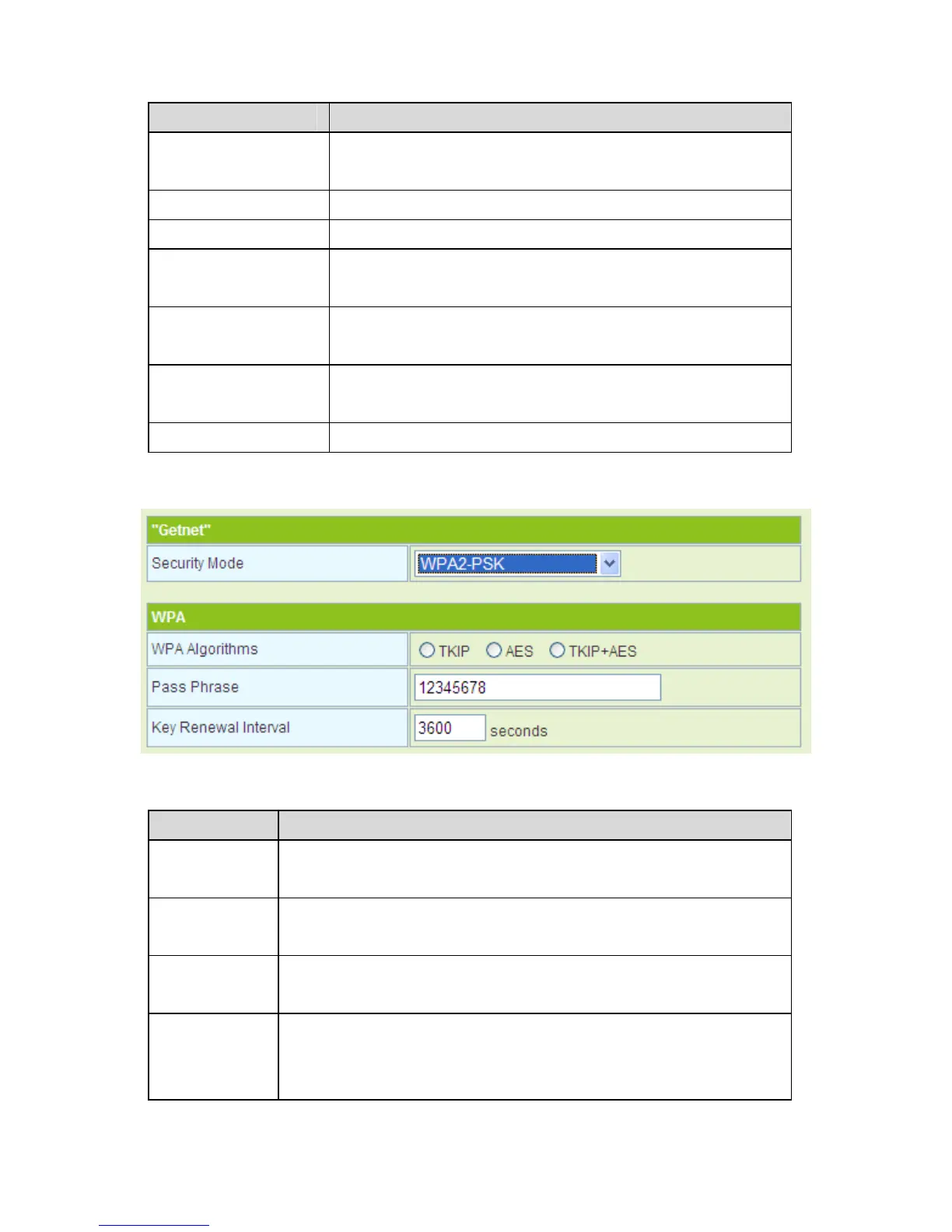72
Field Description
to the previous AP again. PMK can decrease the
roaming delay and improve the roaming speed.
Pre-Authentication Enable or disable pre-authentication.
IP Address The IP address of RADIUS server.
Port The default port number is 1812. You may change it
according to the server setting.
Shared Secret The shared key that RADIUS server needs to
authenticate.
Session Timeout If this value is 0, it indicates that there is no session
time limit.
Idle Timeout Set the idle timeout.
- WPA2-PSK
The parameters of WPA2-PSK mode are described as follows:
Field Description
Security
Mode
Select WPA2-PSK.
WPA
Algorithms
You may select TKIP, AES, or TKIPAES.
Pass
Phrase
Set 8-bit to 64-bit key.
Key
Renewal
Interval
Set the key renewal interval.