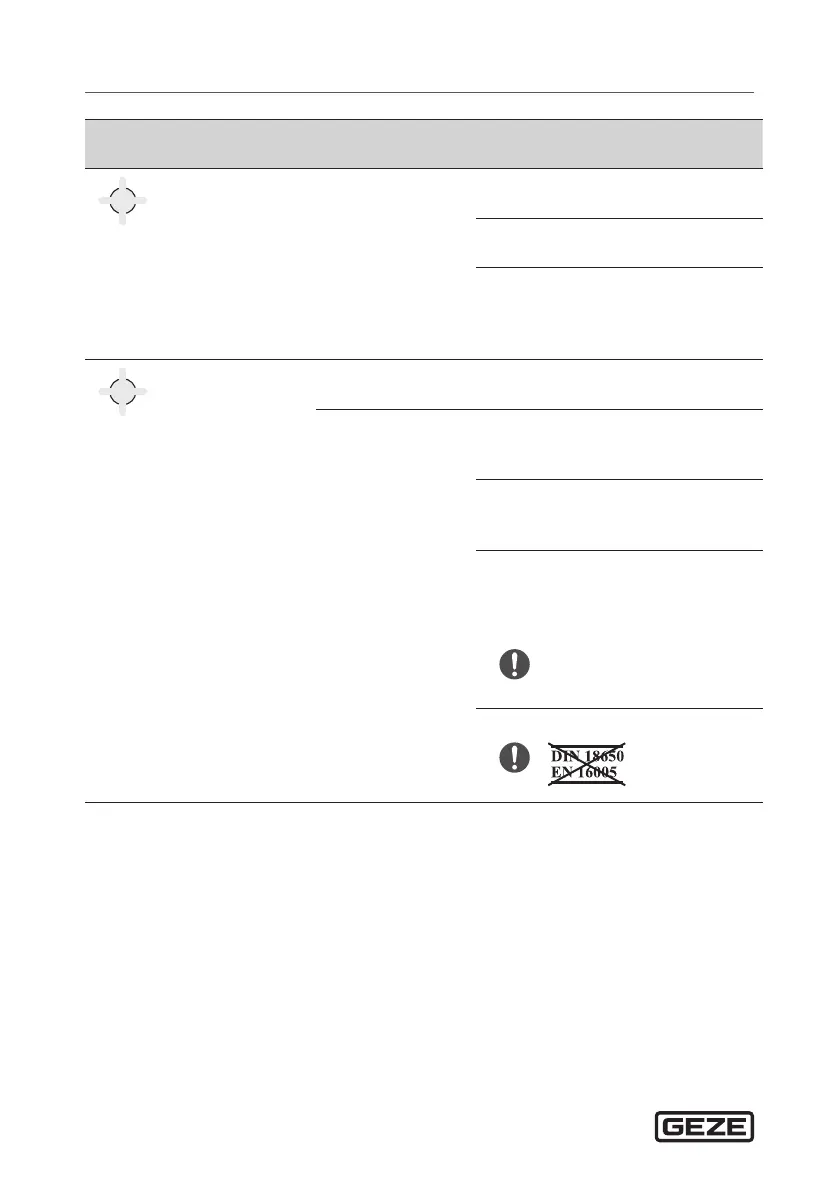Fault messages and troubleshooting GC 342 safety sensor
34
LED
Display
Eect Cause Elimination
3
The orange LED
ashes 3× every
3seconds.
Communication
fault between
modules
X
Check the wiring between mas-
ter and slave.
X
Check the wiring between print-
ed circuit board and laser head.
X
Press the push button for at least
3seconds if the door connection
cable BS/BGS has denitely been
removed.
4
The orange LED
ashes 4× every
3seconds
The sensor cannot
see the background
X
Switch DIP 3 to OFF.
Background detection is disabled.
Part of the detec-
tion area is masked
by an object near
the sensor
X
Check whether there are any
scratches on the laser window.
Replace the sensor if necessary.
X
Remove all the masking objects
(insects, cobwebs, exible tube,
window protection).
X
Check whether the laser window
is soiled. If necessary, wipe o
using a clean and damp micro-
bre cloth.
The surface of the laser
window is very sensitive.
X
Switch o the antimasking setting.
