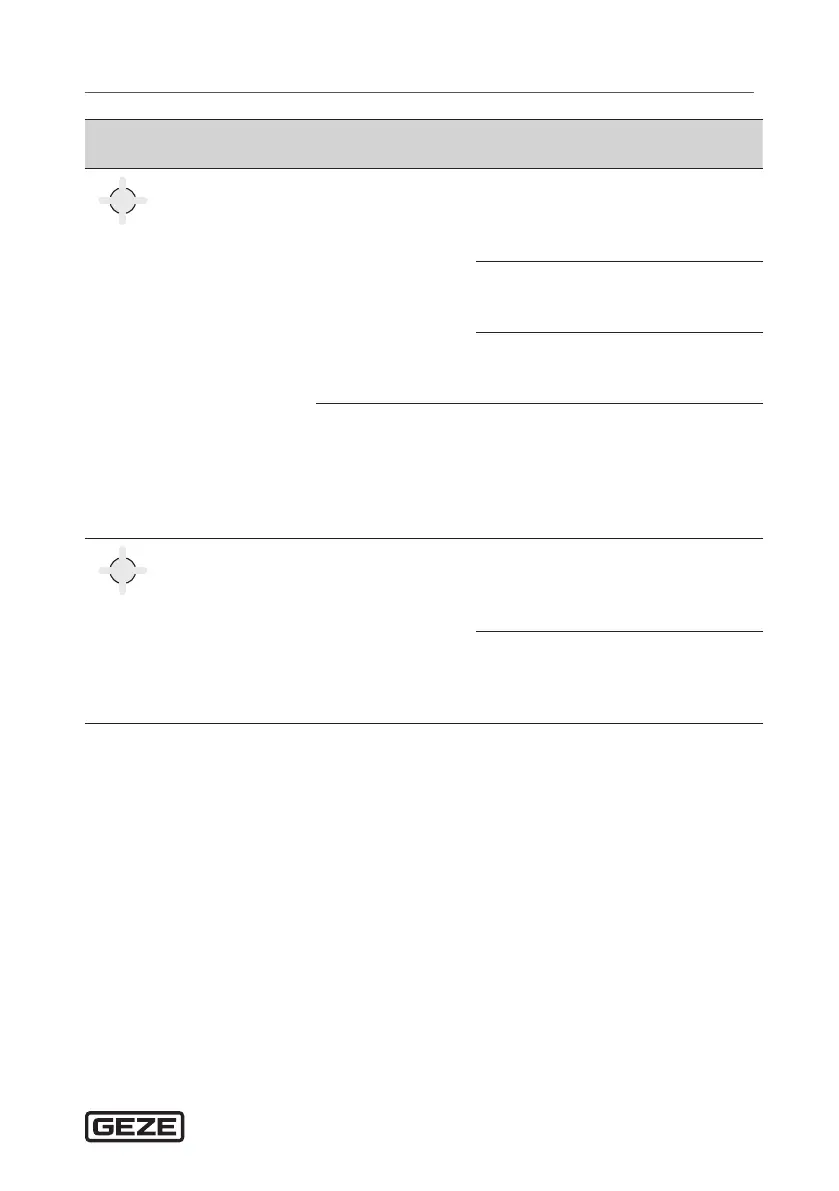35
Fault messages and troubleshootingGC 342 safety sensor
LED
Display
Eect Cause Elimination
5
The orange LED
ashes 5× every
3seconds
Teach-in error
X
Check whether all the teach-in
requirements were met.
X
Teach-in again with the door
closed.
X
Change the inclination angle.
X
Teach-in again with the door
closed.
X
Set the eld dimensions using the
remote control, press and trigger
a door opening.
Permanently faulty
door position
measure data
X
Check whether all three xing
screws have been tightened.
X
Teach-in again with the door
closed.
If the orange LED lights up again:
X
Contact GEZE Service.
6
The orange LED
ashes 6× every
3seconds
Occasional faulty
door position
measure data
X
Check whether all three xing
screws have been tightened.
X
Move out of the detection area
and wait until the door closes.
X
In closed position, switch the sen-
sor power supply o and on again.
X
Teach-in again with the door
closed.
