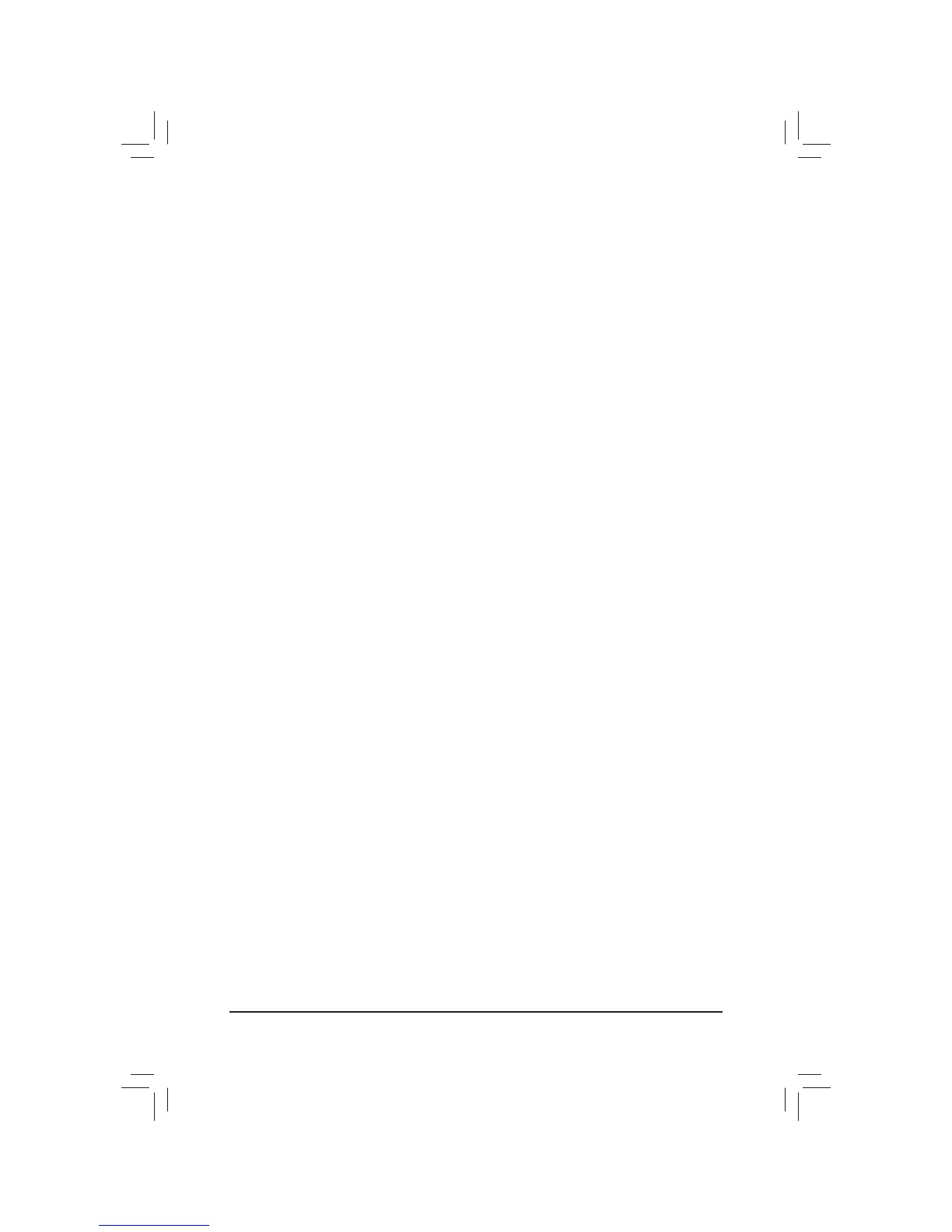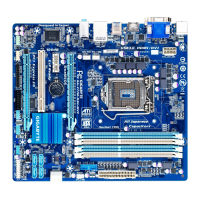- 5 -
Chapter 4 Unique Features ...........................................................................................59
4-1 BIOS Update Utilities ..................................................................................... 59
4-1-1 Updating the BIOS with the Q-Flash Utility .............................................................59
4-1-2 Updating the BIOS with the @BIOS Utility .............................................................62
4-2 EasyTune 6 ....................................................................................................63
4-3 Q-Share ..........................................................................................................64
4-4 eXtreme Hard Drive (X.H.D) .......................................................................... 65
4-5 Auto Green .....................................................................................................66
4-6 EZ Setup ........................................................................................................67
4-6-1 Installing EZ Smart Response ................................................................................68
4-6-2 Installing EZ Rapid Start .........................................................................................69
4-6-3 Installing EZ Smart Connect ...................................................................................70
4-7 Installing the WIFI Utilities .............................................................................. 71
4-7-1 Using the Wi-Fi Share Utility ...................................................................................71
4-7-2 Using the Cloud Station Utility ................................................................................75
Chapter 5 Appendix ......................................................................................................81
&RQ¿JXULQJ6$7$+DUG'ULYHV ..................................................................... 81
&RQ¿JXULQJ6$7$&RQWUROOHUV .................................................................................81
5-1-2 Installing the SATA RAID/AHCI Driver and Operating System ...............................89
&RQ¿JXULQJ$XGLR,QSXWDQG2XWSXW ...............................................................94
&RQ¿JXULQJ&KDQQHO$XGLR ...................................................................94
&RQ¿JXULQJ63',)2XW ..........................................................................................96
&RQ¿JXULQJ0LFURSKRQH5HFRUGLQJ ........................................................................97
5-2-4 Using the Sound Recorder .....................................................................................99
5-3 Troubleshooting............................................................................................100
5-3-1 Frequently Asked Questions ................................................................................100
5-3-2 Troubleshooting Procedure ..................................................................................101
5-3-3 Regulatory Statements .........................................................................................103
