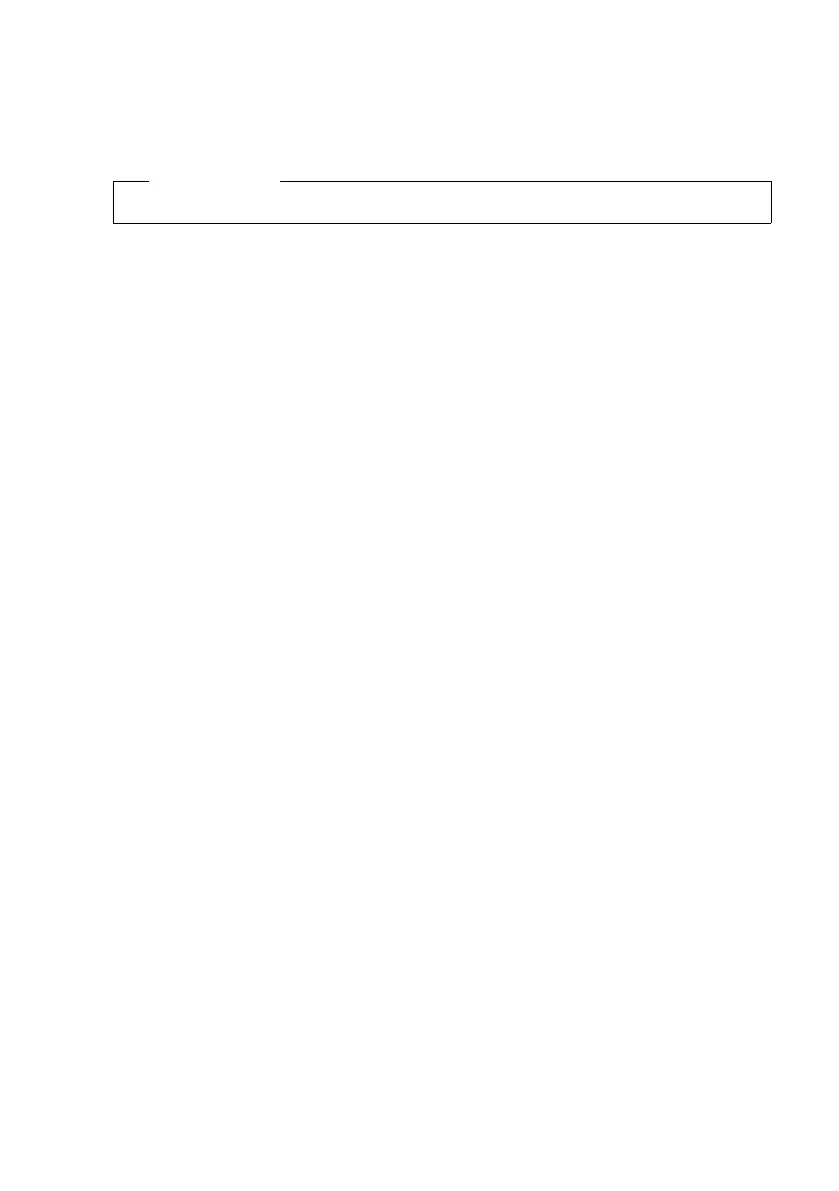103
Customer care
Gigaset N720 DECT IP Multicell System / engbt / A31008-M2314-L101-2-7619 / appendix.fm / 06.02.2012
Version 2, 06.08.2010
Checking service information
If you contact Customer Care, you may need the base's service information.
Prerequisite: You have assigned a line (try to establish a call, make a call).
§Options§ ¢ Service Info
Confirm selection with
§OK§.
You can select the following information/functions with q:
1: Serial number of the DECT Manager (PARI)
2: Serial number of the handset (IPUI)
3: No information stored; only '---' displayed
4: DECT Manager variant (digits 1 and 2)
Version of the DECT Manager firmware (digits 3 to 5)
Revision of the DECT Manager firmware (digits 6 and 7)
5: No information stored; only '---' displayed
6: DECT Manager's device item number
7: DECT Manager's IP address
RFP-Scan
This function can be used during or after installation and enables you to
identify the DECT base stations (Gigaset N720 IP PRO) from which a handset
receives radio waves at a particular location.
Please note
You may need to wait a few seconds before §Options§ appears on the display
