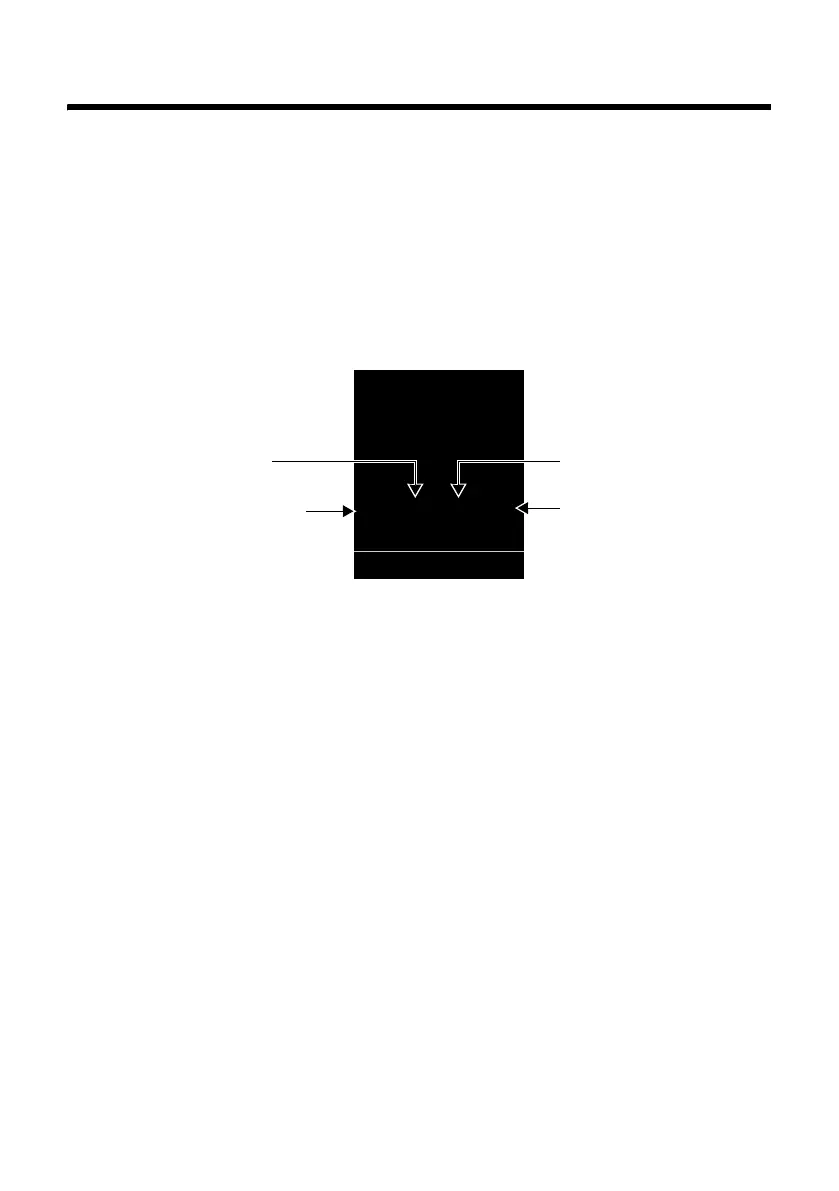46
Displaying messages
Gigaset N720 DECT IP Multicell System / engbt / A31008-M2314-L101-2-7619 / MWI.fm / 06.02.2012
Version 2, 06.08.2010
Displaying messages
The following types of messages are displayed:
u Voice mails on network mailboxes (see below)
u Missed calls (£ page 44)
u eMails (£ page 48)
u Missed appointments (see user guide for your handset)
The message key f provides access to all your messages.
Receipt of a new message is indicated as follows:
u By the message key f flashing
u By an icon on the idle display:
Using the network mailbox
Your VoIP PABX/provider offers answering machines on the network, known as network
mailboxes.
Each network mailbox accepts incoming calls made via the corresponding line (VoIP
phone number). To record all calls, a network mailbox must be set up for each VoIP
connection.
The network mailbox is configured for each handset using the Web configurator on the
DECT Manager and can also only be activated or deactivated there (
£ page 77).
Displaying new messages in the handset's idle display
If a new message is present on the network mailbox assigned to the handset, the Ã
icon and the number of new messages are shown on the idle display. The f message
key flashes.
Ð
V
10:30
21 Nov
à œ Ë n
02 10 08 05
Calls Calendar
New voice mails
Missed calls
New eMails
Missed appointments