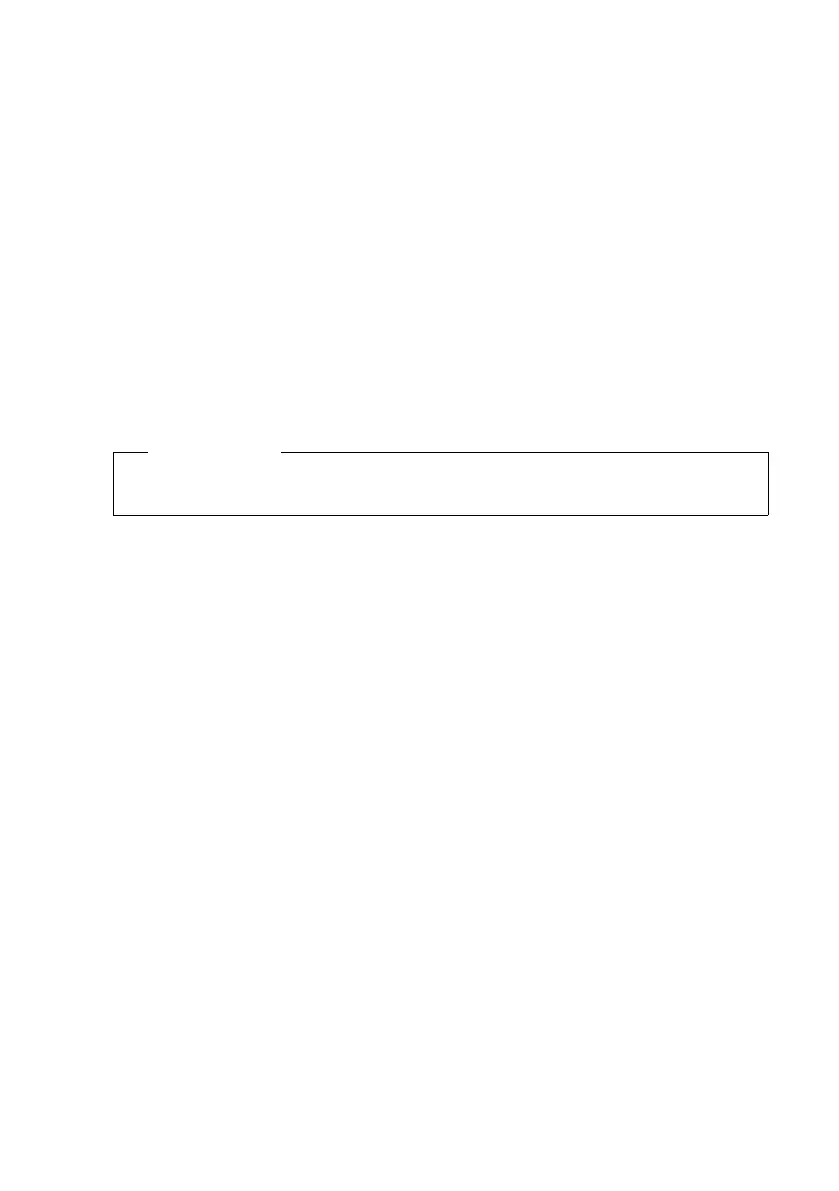34
Making calls
Gigaset N720 DECT IP Multicell System / engbt / A31008-M2314-L101-2-7619 / telephony.fm / 06.02.2012
Version 2, 06.08.2010
Initiating a consultation call
You are talking to one participant and can call a second participant at the same time for
consultation.
You are conducting a call:
S Press the Recall key. This is only possible if the Recall key is enabled for call
transfer (
£ page 85).
Or:
§Ext. Call§ Press the display key.
The previous call is placed on hold. The participant hears an announcement
or on-hold music, if this is set up on the VoIP PABX.
~ Enter the second participant's telephone number.
The phone number is dialled. You are connected to the second participant.
If the participant does not answer, select the display key §End§ to return to the first
participant.
Ending a consultation call
§Options§ ¢ End active call
You are reconnected to the first call participant.
You can also end a consultation call by pressing the end call key a. The connection is
briefly interrupted and you will receive a recall. As soon as you answer the call, you are
reconnected to the first call participant.
Prerequisite: Transfer Call by On-Hook is not activated ("Transfer Call by On-Hook"
£ page 85).
Call swapping
You can speak to two callers one at a time (call swap).
Prerequisite: You are conducting a call and have called a second participant (consultation
call) or have accepted a waiting call.
¤ Use q to swap between the participants.
The caller you are currently speaking to is marked with the æ icon.
Ending a currently active call
§Options§ ¢ End active call
You are reconnected to the waiting caller.
Please note
You can also select the second participant's phone number from a directory, the redial
list or a call list on the handset.
