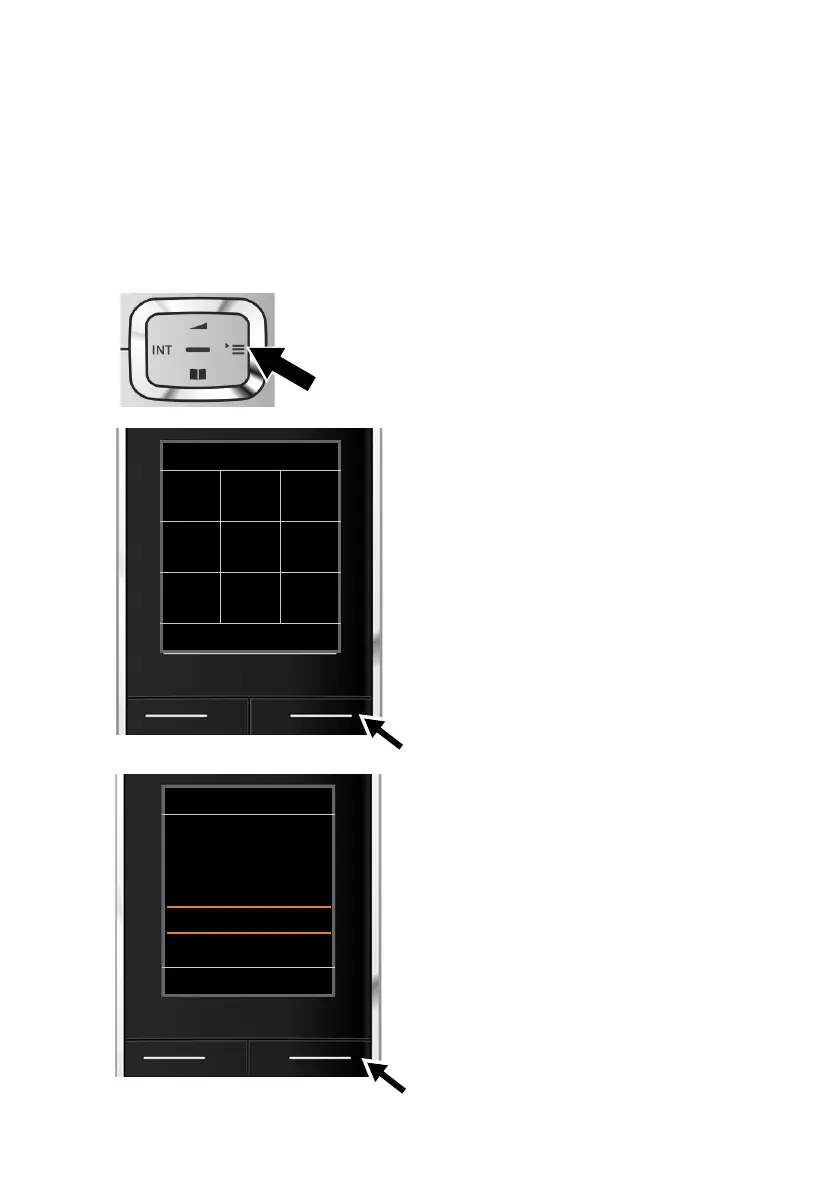27
Operating information
Gigaset N720 DECT IP Multicell System / engbt / A31008-M2314-L101-2-7619 / using.fm / 06.02.2012
Version 2, 06.08.2010
Understanding the operating steps
The operating steps have been shortened and are based on a Gigaset SL610H PRO
handset.
Example:
The display:
v ¢ Ç Select Services ¢ Do Not Disturb (³=on)
means:
¤ Press right on the control key v to open
the main menu.
¤ Press right, left, down and up on the
control key
p to navigate to the Select
Services submenu.
¤ Press the display key §OK§ to confirm your
selection.
¤ Press down on the control key
s
until the
Do Not Disturb menu option is
highlighted.
¤ Press the display key §Change§ to activate/
deactivate the function.
Settings
Ç
È
É
Ê
Ë
Ì
á
Â
Ï
Back OK
Settings
Next Call Anon.
Call Divert
Call Waiting
Do Not Disturb
´
Ringback Off
Back Change
