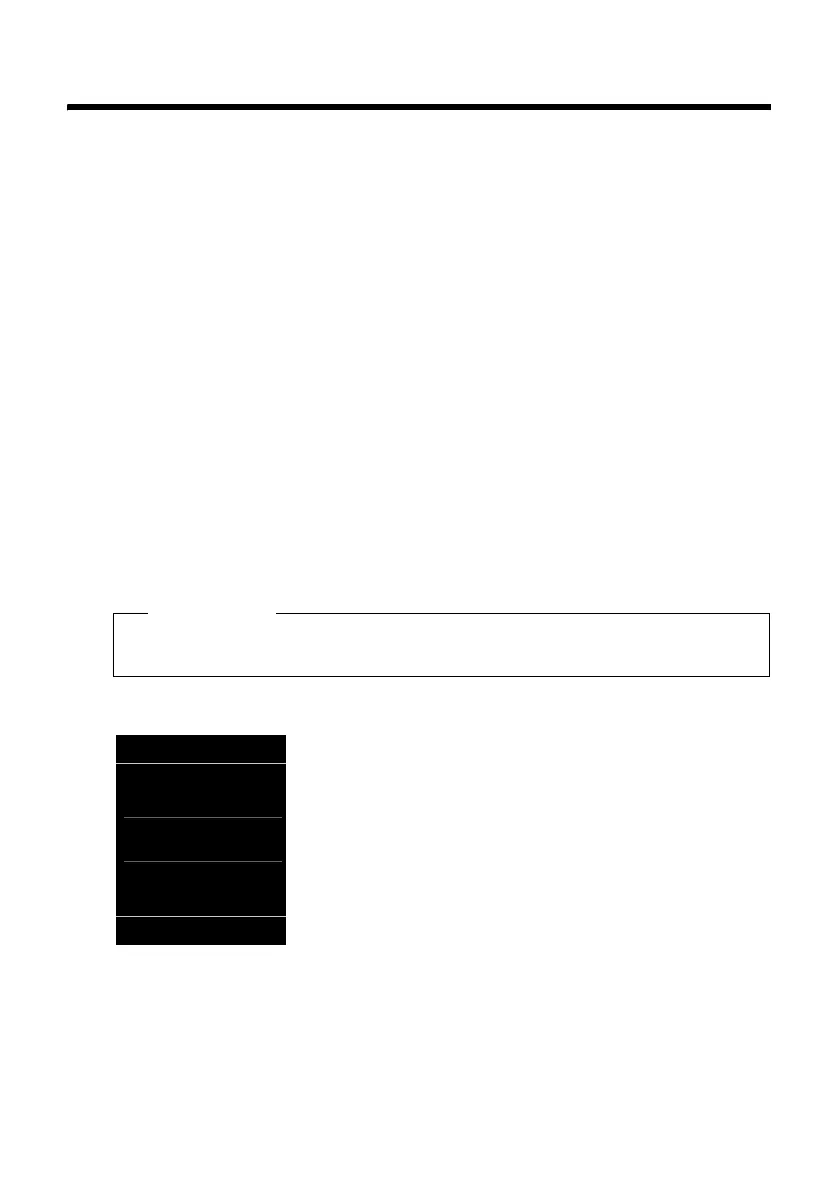44
Using the call lists
Gigaset N720 DECT IP Multicell System / engbt / A31008-M2314-L101-2-7619 / directories.fm / 06.02.2012
Version 2, 06.08.2010
Using the call lists
The following call lists are available:
Calls are stored in the lists in chronological order. When the maximum number is reached,
the next entry overwrites the oldest one. Incoming calls can only be stored if the CLIP
information is provided (
£ page 31).
Viewing entries
You can open the call lists in idle status:
§Calls§ Press the display key
Or via the menu:
v ¢
Ê
q Select the required list and press §OK§.
List entry
u Phone number of the caller/called party. If the number is saved in the local directory,
the name is displayed. If the number is not in the local directory, the corporate
directories are searched.
u Date and time of the call. For missed calls, the number of attempts is also indicated.
The information displayed is determined by the information transferred by the caller and
whether or not the caller appears in the directory.
All Calls All outgoing, accepted and missed calls.
Outgoing calls The last 20 numbers dialled (redial list).
Accepted calls Calls that were answered (max. 15).
Missed calls Calls that were not answered (max. 15).
If the list contains entries that you have not yet viewed, the display
shows the
™ icon and the number of new entries. The list can also
be accessed via the message key
f (£ page 46).
Please note
You can also open the redial list (outgoing calls) by pressing the talk key c. The list
of missed calls can also be opened by pressing the message key
f.
The calls are displayed in chronological order, from the
most recent through to the oldest.
An icon is shown in front of each entry to indicate whether
it is an outgoing (
š), accepted (›) or missed (™) call.
Information on the entry:
u List type (in header)
u Status of entry, bold: new entry
u Number or name of caller
u Date and time of call (if set).
All calls
™
l
Frank
14.09.11, 15:40
š 089563795
14.05.11, 15:32
™ ...0123727859362922
14.05.11, 15:07 [3]
View Options