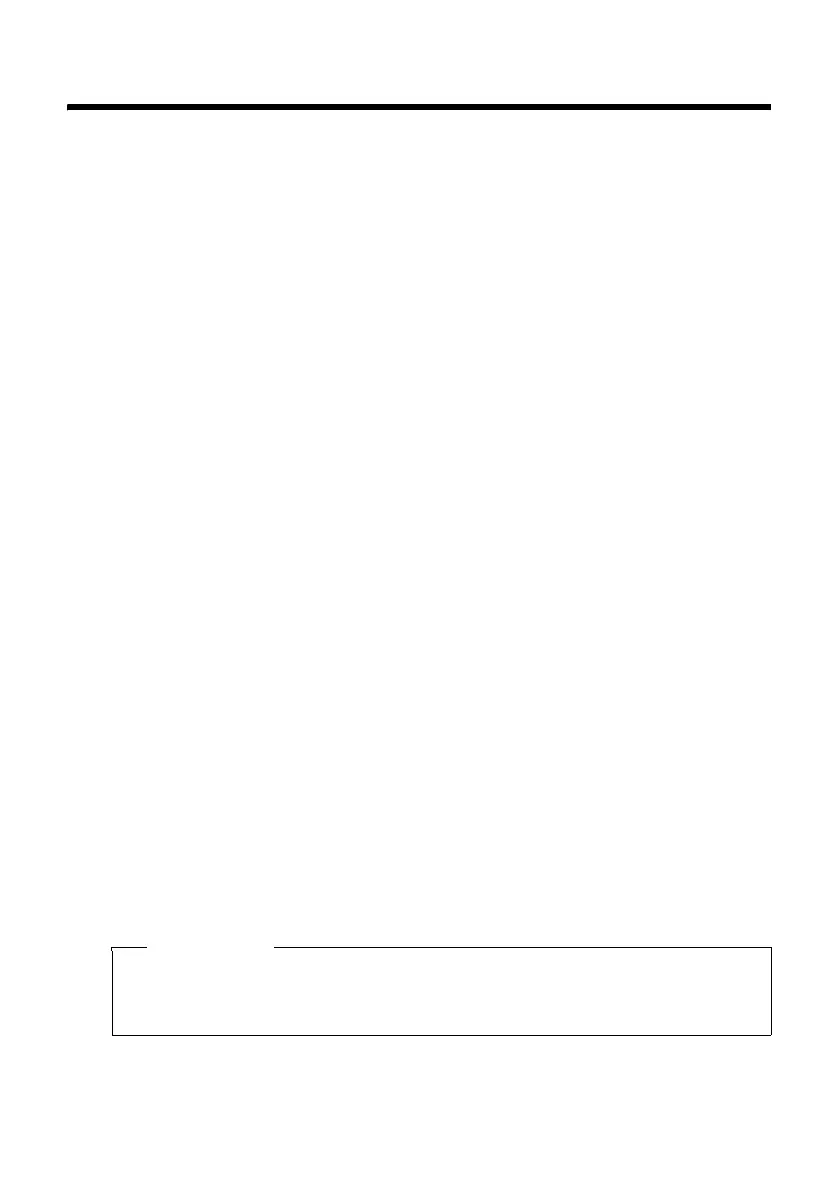37
Setting phone functions
Gigaset N720 DECT IP Multicell System / engbt / A31008-M2314-L101-2-7619 / netservices.fm / 06.02.2012
Version 2, 06.08.2010
Setting phone functions
Activating/deactivating call waiting for calls
If the function is activated during a call, you will hear a call waiting tone to signal that
another caller is trying to get through (
£ page 33).
When call waiting is deactivated, the caller will hear the busy tone if you are already
making a call.
Activating/deactivating call waiting
v ¢ Ç Select Services
q Press the control key to select Call Waiting.
§Change§ Press the display key to activate/deactivate the function (³ =on).
Using call forwarding (CF)
When forwarding a call, the call is diverted to another connection. You can use call
forwarding as a Gigaset N720 DECT IP Multicell System function or as a service offered by
the VoIP PABX/provider.
v ¢ Ç Select Services ¢ Call Divert
¤ You can enter data as follows:
Status
Select On/Off to activate/deactivate Call Divert.
Phone Number
Enter the number to which the call is to be diverted. You can enter a fixed line, VoIP or
mobile number.
When
Select All Calls/When Busy/No Answer.
All Calls: Calls are diverted immediately i.e., no more calls are signalled on your phone.
No Answer: Calls are diverted if no one accepts the call within several rings.
When Busy: Calls are diverted when your line is busy.
If the service is provided via the DECT Manager:
§OK§ Press the display key to activate the call forwarding function.
If you are using the service offered by the VoIP PABX or a provider:
§Send§ Press the display key.
Please note
u Any call for the handset that has been diverted is entered in the call lists.
u If a call is forwarded to a participant who is not available (e.g., because their
handset is switched off), the call is rejected after a short time.
