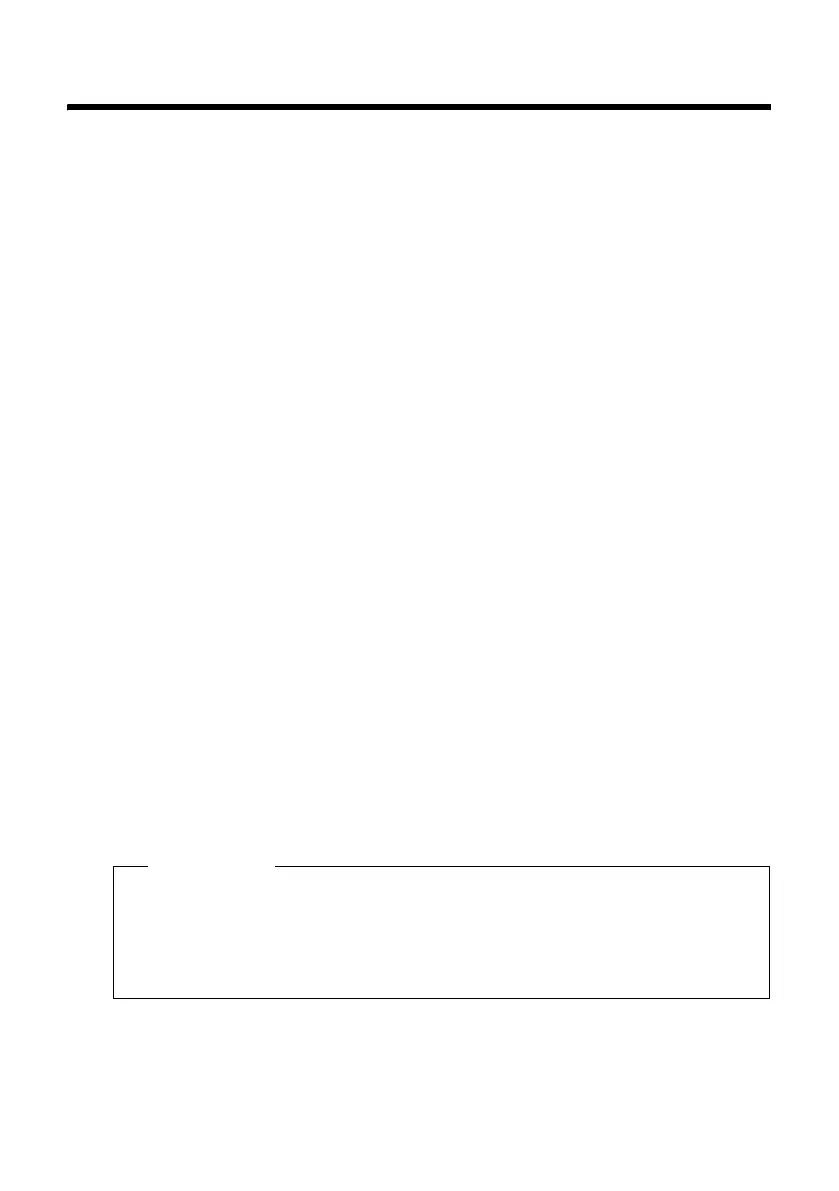39
Using directories
Gigaset N720 DECT IP Multicell System / engbt / A31008-M2314-L101-2-7619 / directories.fm / 06.02.2012
Version 2, 06.08.2010
Using directories
The options are:
u The (local) directory for your handset (see handset user guide)
u Public online and classified directories (£ page 41)
u Online directories, provided by a PABX, e.g., a corporate directory and/or a private
directory (
£ page 40)
The directories available are defined by the Web configurator of the DECT Manager
(
£ page 89).
Opening directories using the directory key
The directory key s (press down on the control key) for the handset is normally set as
follows:
u Press briefly to open the local directory
u Press and hold to open the selection of available online directories.
This assignment can be changed for each handset via the Web configurator on the DECT
Manager (
£ page 77). The action "Press directory key briefly" can be assigned to a
specific online directory. In this case, open the local directory by pressing and holding the
directory key.
The description below assumes the default assignment.
Opening the corporate directory using the INT key
The INT key u (press left on control key) on the handsets opens a corporate directory,
provided that this is set up via the Web configurator and can be accessed by the DECT
Manager. The directory to be opened can be set for each handset on the DECT Manager
(
£ page 77).
Opening directories via the menu
You can access all available directories via the handset's menu:
The directories are displayed with the names specified in the Web configurator.
v ¢ ÂContacts ¢ Directory Local directory
v ¢ ÂContacts ¢ Net Directories List of all online directories set up on the
DECT Manager
Please note
If handsets are connected to a Gigaset N720 DECT IP Multicell System, it is not
possible to transfer entries from the local directory to another handset.
The administrator can use the Web configurator on the DECT Manager to transfer a
handset's local directory to a PC and to load the directory to other handsets from
there (
£ page 79).
