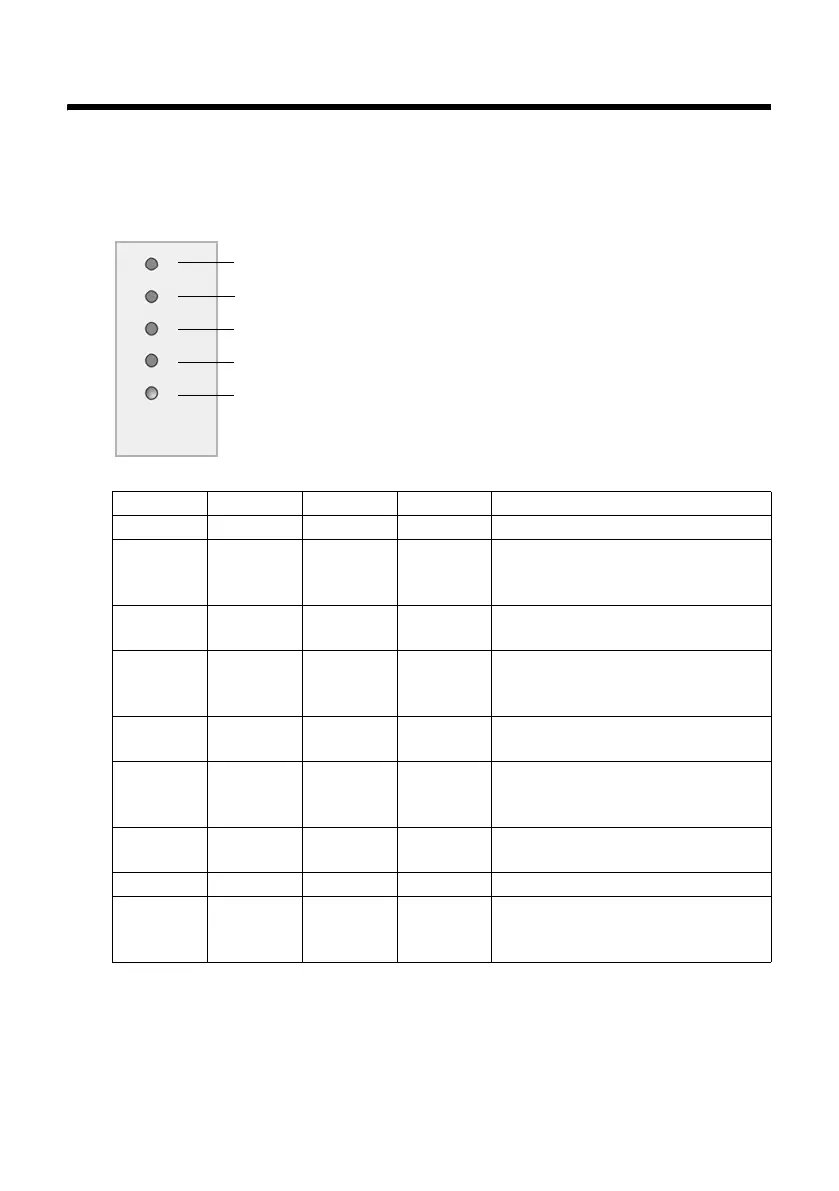22
Operating information
Gigaset N720 DECT IP Multicell System / engbt / A31008-M2314-L101-2-7619 / using.fm / 06.02.2012
Version 2, 06.08.2010
Operating information
Light emitting diodes (LED)
LEDs on the DECT Manager
Other displays:
u The second LED from the top (Power/LAN) flickers when you are restoring the factory
settings to indicate that the resetting process will begin as soon as you release the
reset button (
£ page 24).
u All LEDs light up for one second when the device has been successfully reset to static
IP addresses (
£ page 25) or to DHCP (£ page 25).
From top to bottom
Connection status to the base stations
Power supply status If the power supply is OK, the LED
indicates the LAN connection status.
VoIP connections status (activation and registration)
Active call display
Reset button (
£ page 24)
DECT
Power/LA
VoIP
CALL
RESET
Power/LAN VoIP DECT CALL Description
Off Off Off Off No power supply / No supply voltage
Flashes
(every two
seconds)
Off Off Off No LAN connection or waiting for
address to be assigned by the DHCP
server
On Off Off Off IP address assigned by DHCP, VoIP
service not (yet) available
On Flashes
(every four
seconds)
Off Off At least one VoIP service activated,
waiting for SIP registration
On On Off Off All activated VoIP services
successfully registered
On On Flashes
(every four
seconds)
Off At least one base station connected
On On On Off All registered base stations
connected
On On On On At least one active call
Flashes
(every two
seconds)
Flashes
(every two
seconds)
Off Off Firmware is being updated
