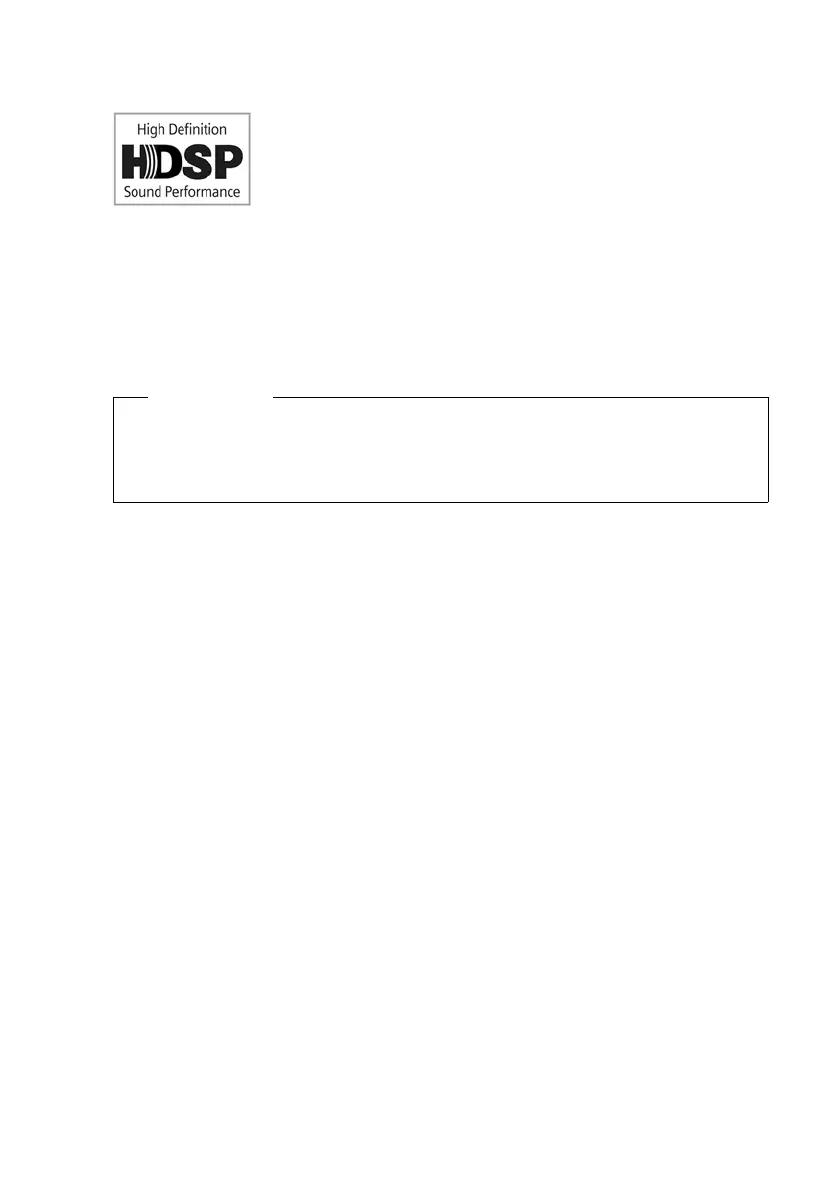36
Making calls
Gigaset N720 DECT IP Multicell System / engbt / A31008-M2314-L101-2-7619 / telephony.fm / 06.02.2012
Version 2, 06.08.2010
Gigaset HDSP – telephony with brilliant sound quality
Your Gigaset telephone supports the G.722 wideband codec so you
can use it to make calls with brilliant sound quality (High Definition
Sound Performance).
The following are prerequisites for wideband connections on your telephone:
– You make the call from a wideband-capable handset.
– The G.722 codec is enabled for the phone system and selected for the handset
(
£ page 78).
– Your PABX/VoIP provider supports wideband connections.
– The recipient's phone supports codec G.722 and accepts the establishment of a
wideband connection.
Please note
Wideband telephony using the G.722 codec must be enabled in the DECT Manager
Web configurator
£ page 84. This setting applies to the entire Gigaset N720 DECT IP
Multicell System. If wideband telephony is enabled, a maximum of four calls can be
conducted simultaneously per base station (eight in narrowband mode).
