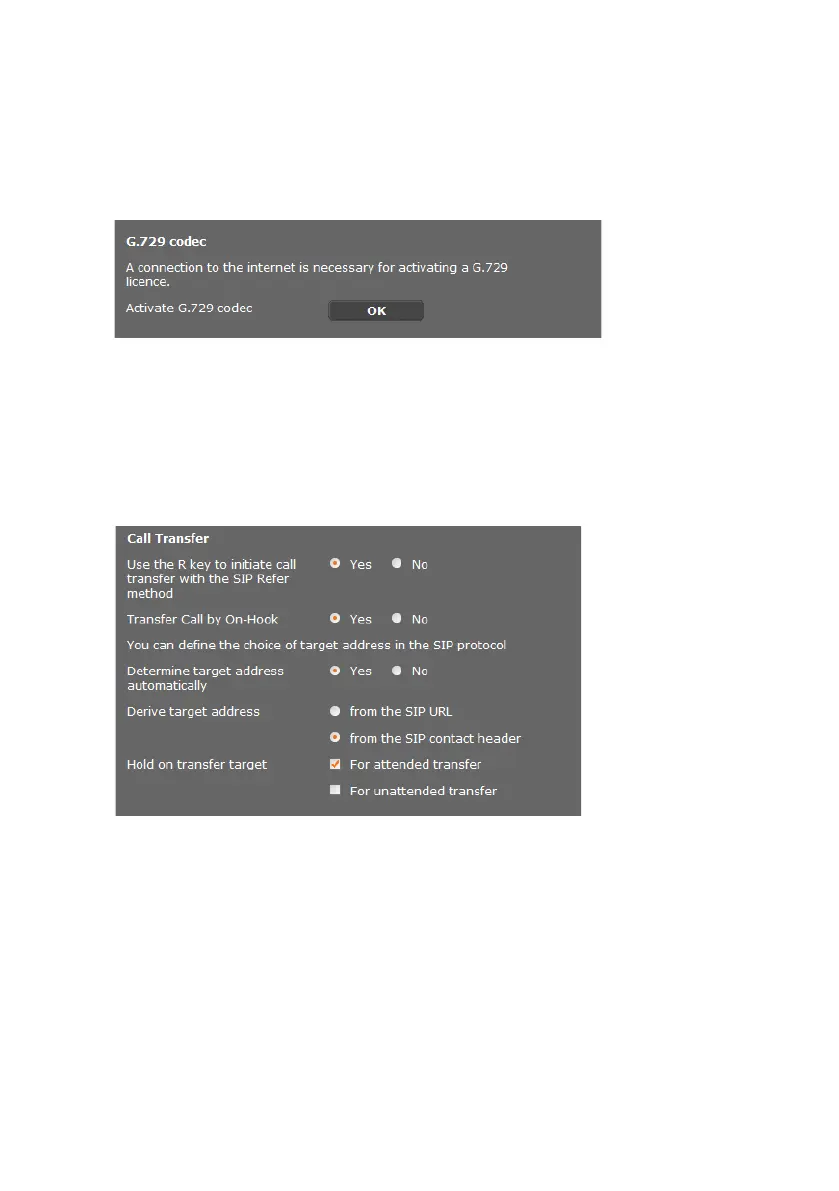85
Configuring the system on the DECT Manager
Gigaset N720 DECT IP Multicell System / engbt / A31008-M2314-L101-2-7619 / web-conf.fm / 06.02.2012
Version 2, 06.08.2010
Enabling the G.729 codec
The G.729 codec allows telephony with very low bandwidth requirements and is
recommended if minimal network capacity is to be used. You select the codecs for the
VoIP connections in the "Advanced settings" for each handset (
£ page 78).
You need a licence to use the G.729 codec. A maximum of ten licences is available; these
must be activated. The DECT Manager needs to connect to the Internet for this.
When using G.729 you can also save bandwidth and transmission capacity by
suppressing the transmission of voice packets during pauses (default: No).
¤ Activate the Yes option for Enable Annex B for codec G.729 to enable the
transmission of data packets during pauses. The participants will then hear
background noise during pauses, similar to the sound heard during a "traditional"
phone call.
Configuring call transfer
Participants can transfer a call to another participant as long as the PABX/provider
supports this function. The call is transferred using the handset menu (via the display key)
or using the R key (
£ page 37).