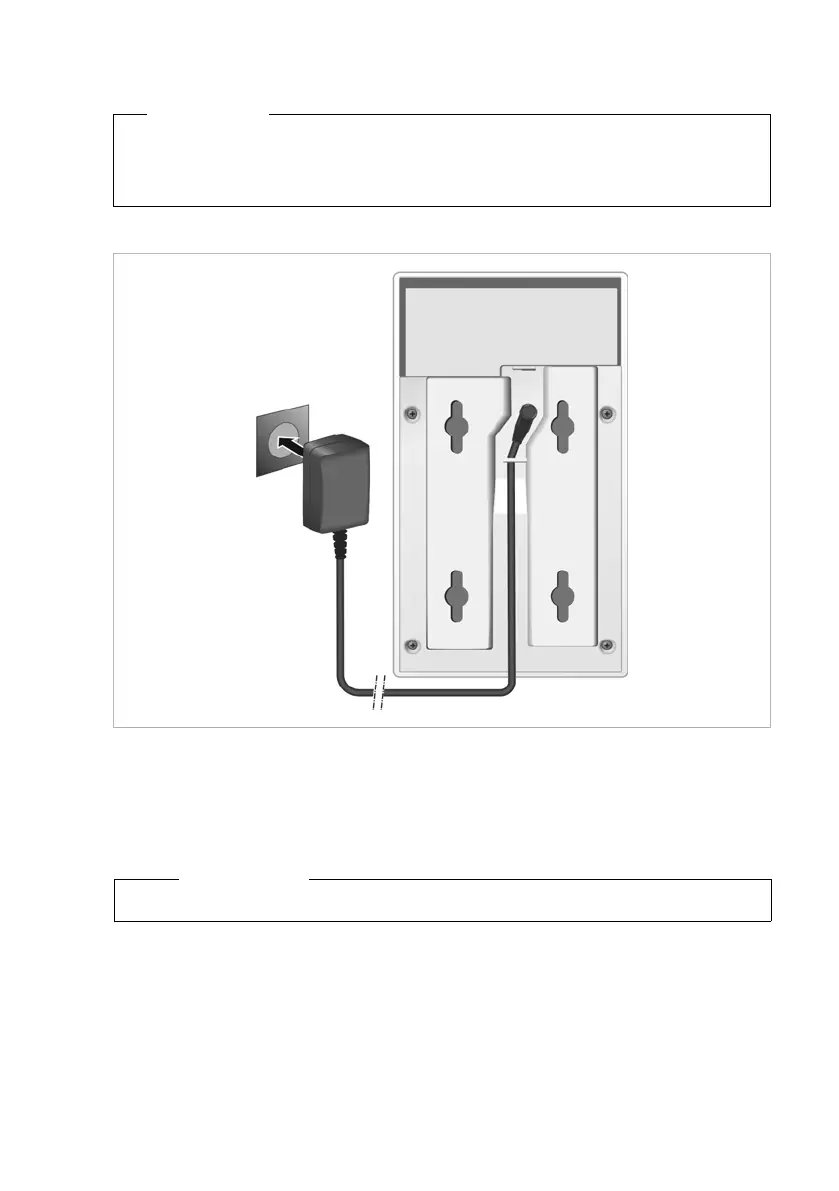13
First steps
Gigaset N720 DECT IP Multicell System / engbt / A31008-M2314-L101-2-7619 / starting.fm / 06.02.2012
Version 2, 06.08.2010
Connecting the power cable
§§1§§ Insert the power cable of the power adapter into the connection socket at the rear of
the device.
§§2§§ Insert the cable into the cable recess provided.
§§3§§ Insert the power adapter into the mains socket.
Please note
This connection is only required if the device is not powered via PoE.
If you do not use PoE, the power adapter must be plugged in at all times for
operation, as the device will not work without a power supply.
Caution
Use only the power adapter recommended in the Accessories section (£ page 120).
