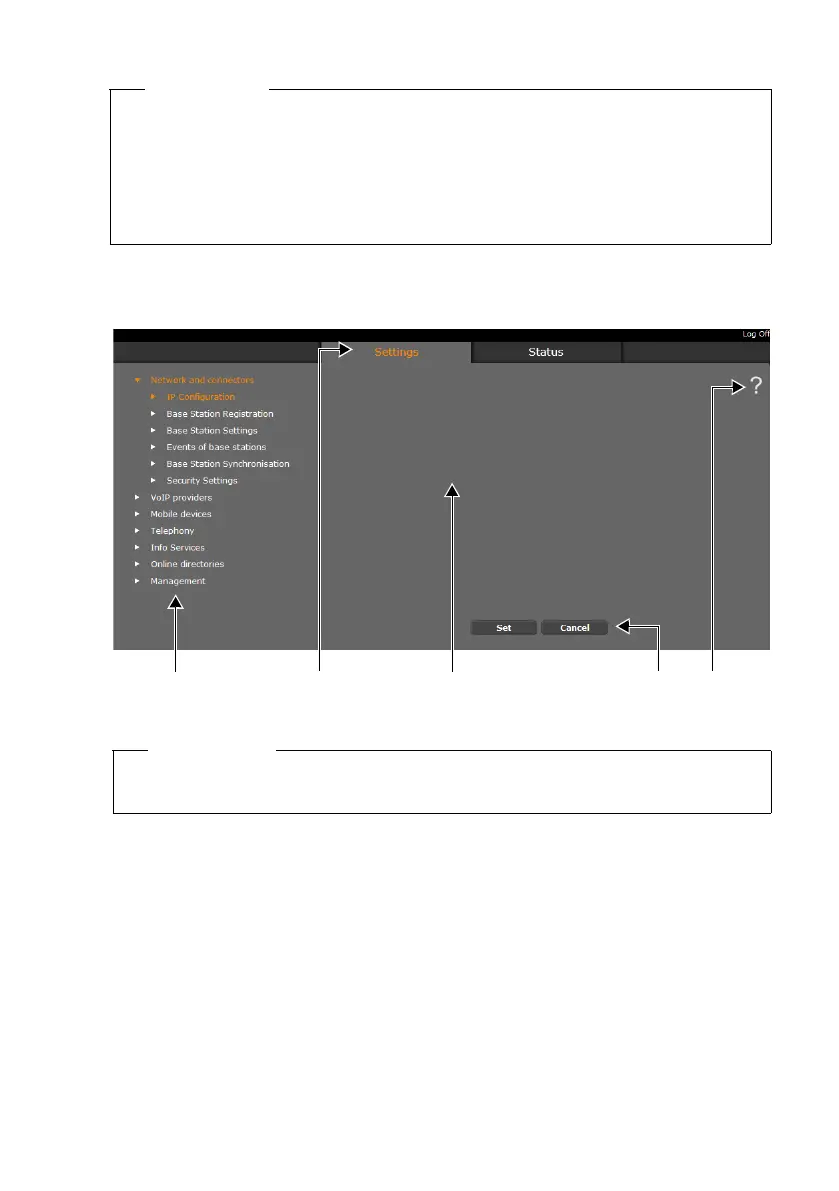60
Configuring the system on the DECT Manager
Gigaset N720 DECT IP Multicell System / engbt / A31008-M2314-L101-2-7619 / web-conf.fm / 06.02.2012
Version 2, 06.08.2010
Understanding the structure of the Web configurator pages
The Web configurator pages contain the following UI elements (example):
Please note
u You should change the password for security reasons (£ page 71).
u If you do not make any entries for a lengthy period (approx. 10 minutes), you are
automatically logged off. The next time you try to make an entry or open a Web
page, the login screen is displayed again. Enter the password again to log back in.
u Any entries that you did not save on the DECT Manager before automatic logoff will
be lost.
Navigation area Menu bar
(tabs)
Help
Working area Buttons
Please note
The Help function includes a link to a website where you can obtain further
information.
