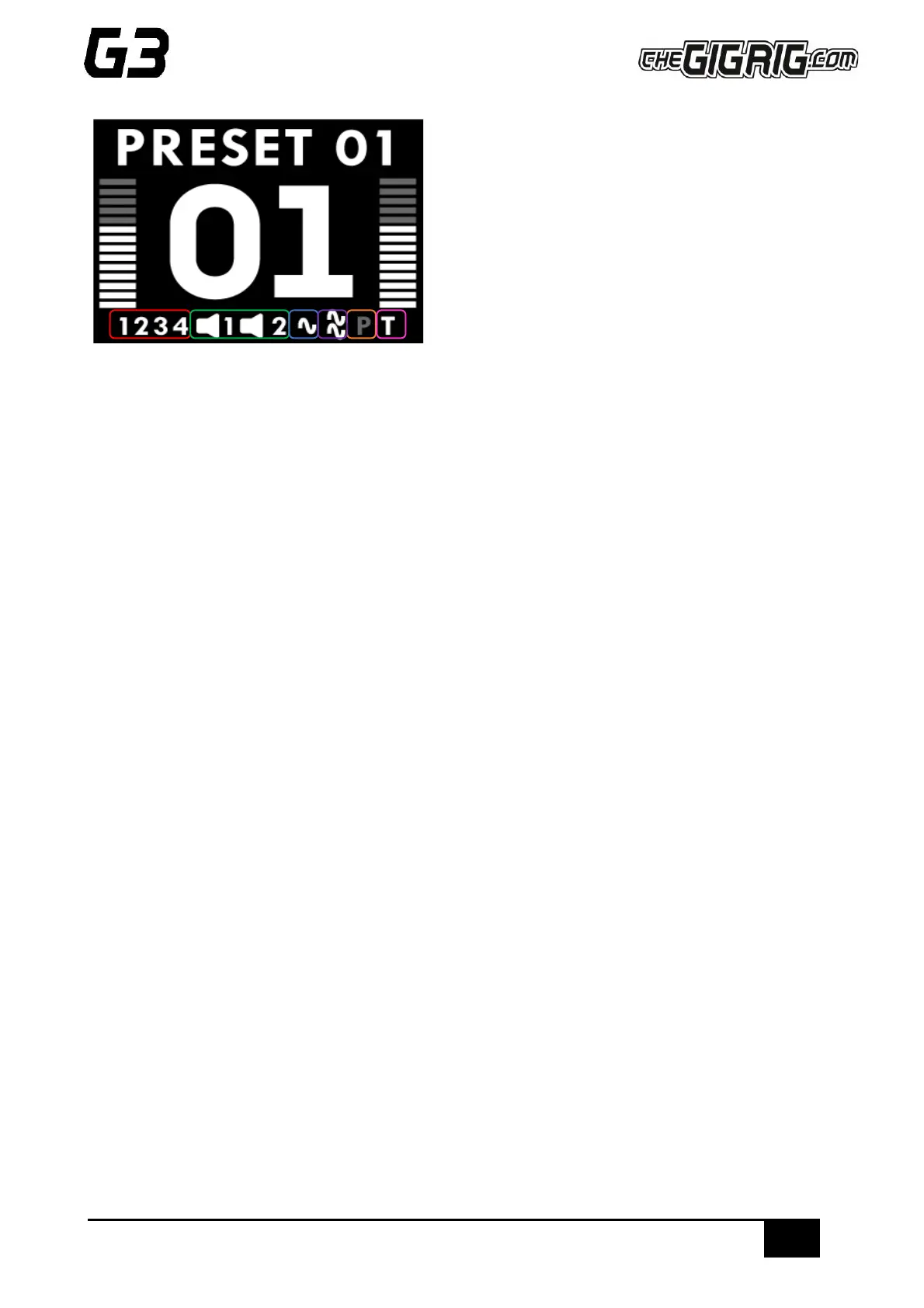THE ADVANCED SWITCHING SYSTEM
THE GIGRIG G3 USER MANUAL
From left to right:
• Remote Switches 1 to 4
• Outputs 1 and 2
• Global Output 2-Phase (one wave symbol)
• Parallel Phase (two wave symbols)
• P = Parallel
• T = Trails
BANK RESET - Here you can restore an entire bank of presets back to factory settings.
FACTORY RESET –This will wipe everything in your G3 and restore factory settings. Please note, there is no
way to recover your old settings unless you have backed up using the G3 app.
BANK RESET – Use this to reset a bank to default settings.
POP FILTER – The Pop Filter eliminates ‘popping’ by silencing the signal momentarily.
EXTENSION KIT – Initiate this feature when using the G3 EXT Kit.
BOOT MANAGER – Used to change the software of the G3 for the next power cycle.
THEME – Use theme to change the colourway of the screen.
VERSION - Here you can see your software version number and your G3 serial number. This makes it easy to
check that you have the latest version of software installed in G3.
