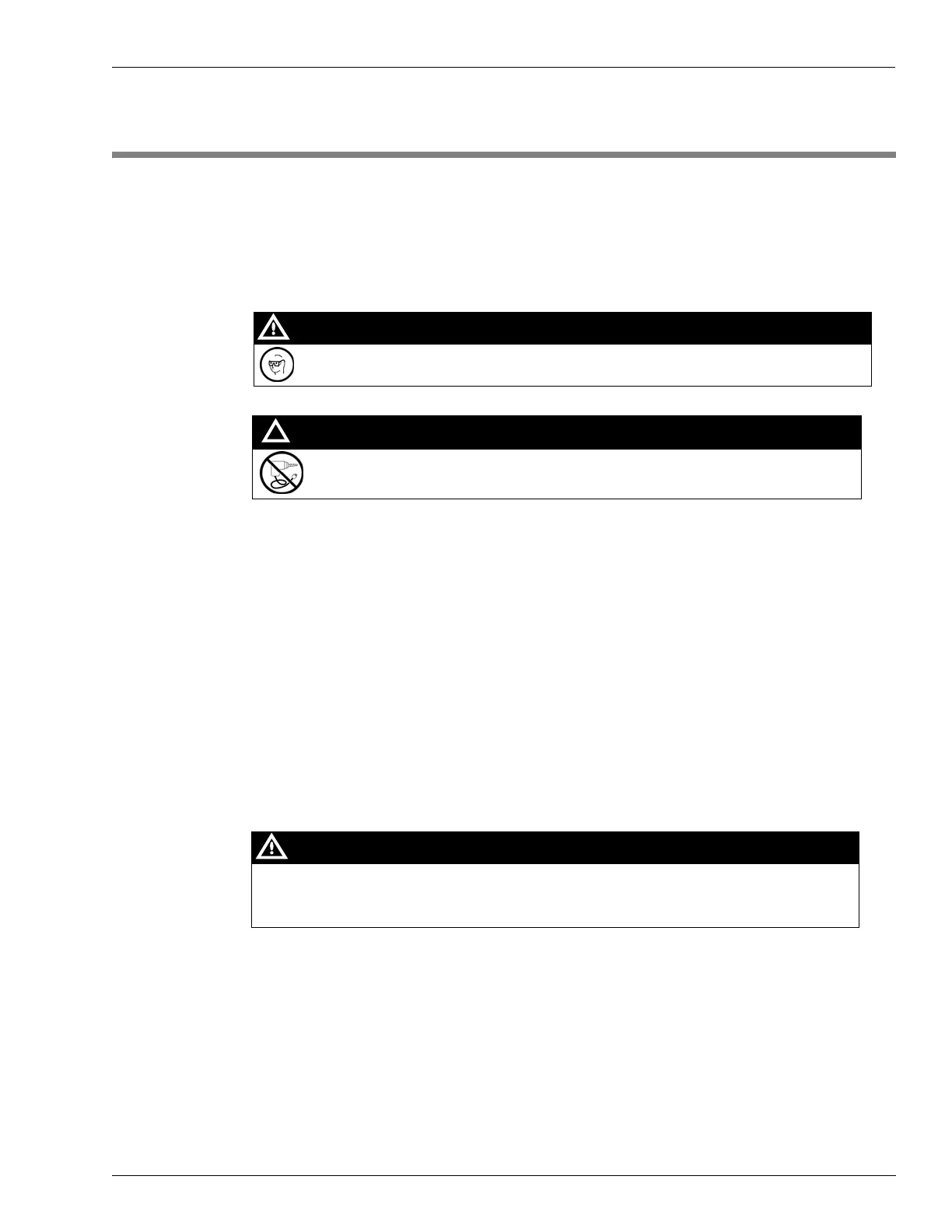MDE-4784D FlexPay™ Encrypting PIN Pad Start-up and Service Manual · December 2011 Page 11
Start-up Procedure for the FlexPay EPP Start-up and Service
3 – Start-up and Service
This chapter provides start-up, service, and troubleshooting instructions for the FlexPay EPP.
These procedures must be performed by a Gilbarco ASC who is trained to service the FlexPay
EPP.
Always wear proper eye protection when servicing the dispenser.
WARNING
AC or battery powered drills must not be used at the dispensing unit. There exists a
danger of explosion or fire due to the presence of hazardous vapors.
WARNING
!
Start-up Procedure for the FlexPay EPP
Before you begin, read and understand all safety information found in MDE-3804
Encore/Eclipse Start-Up/Service Manual.
Inform the Manager that the power will be removed and remove all power supplied to the
dispenser at the breaker located in the building. Block off the dispenser from customers.
To start up the FlexPay EPP in a factory-installed dispenser, proceed as follows:
1 Remove power to the dispenser. Follow OSHA Lock-out and Tag-out procedures.
Failure to turn off the unit during the installation of the kit may cause injury or bodily harm from
electrical shock. Ensure that all power to the unit is switched off before opening the door to the
unit and during kit installation.
WARNING
2 Open the main door (or lower door followed by the main door for Encore S dispensers).
3 Isolate the Two-wire cable.
4 Ensure that all FlexPay EPP cables are connected appropriately and secured.
5 Restore power to the dispenser.
