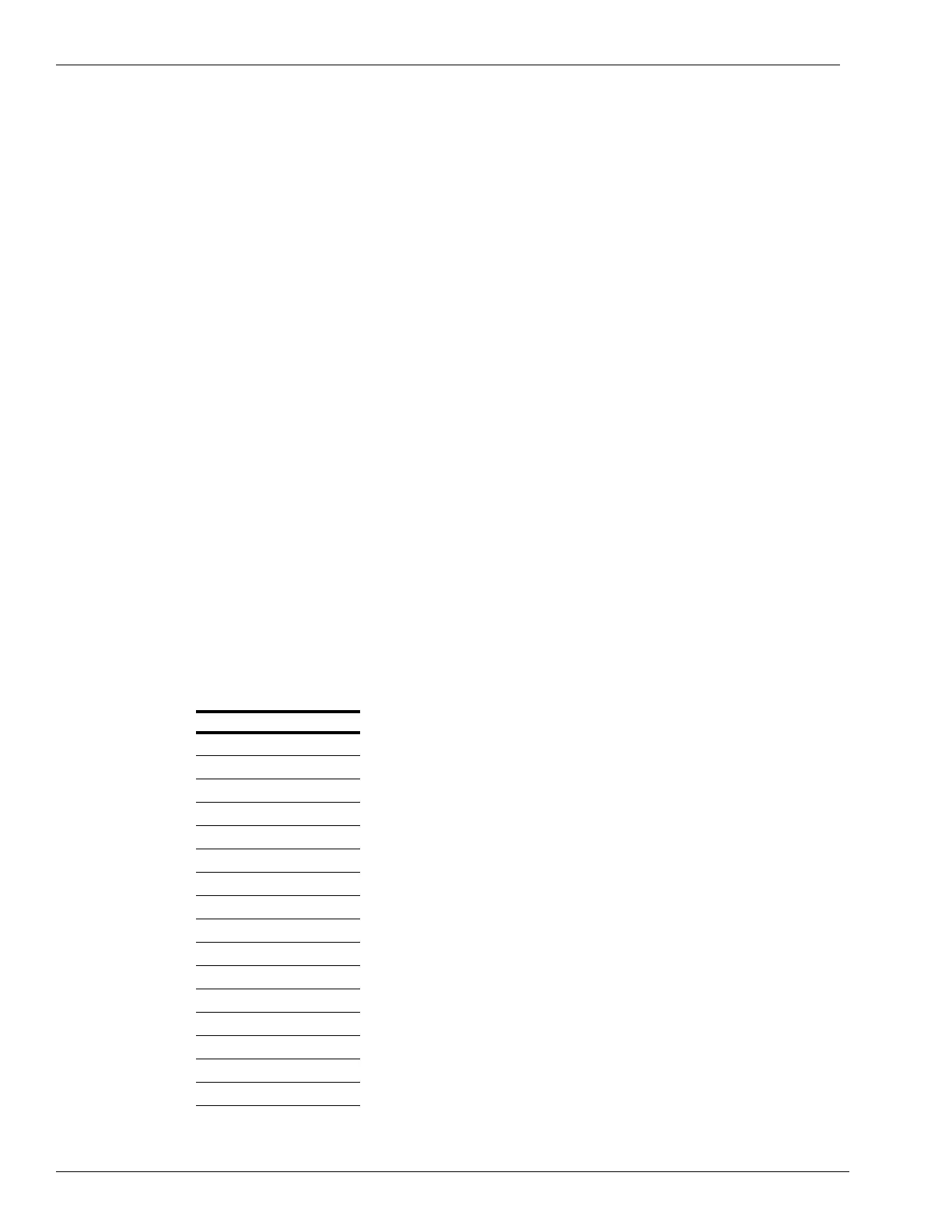Start-up and Service CRIND Diagnostics
Page 18 MDE-4784D FlexPay™ Encrypting PIN Pad Start-up and Service Manual · December 2011
Exiting Diagnostic Mode
To exit the Diagnostic Mode after performing the Keypad Test, proceed as follows:
1 Return to the Diagnostic Startup Menu.
2 Press 2 to exit the Diagnostic Mode.
The Advantage Series and Encore 300 Dispensers
Entering Diagnostic Mode Using the CRIND Diagnostic Card
To enter the Diagnostic Mode using the CRIND Diagnostic Card, proceed as follows:
1 Insert and remove the Diagnostic Card. The following messages are displayed in sequence:
• “POWERUP TESTING” - This message is displayed approximately for 8 seconds while
the system verifies internal hardware operation.
• “BIOS VER xx.x” - This message is displayed approximately for 6 seconds.
The system is now ready for tests in the Diagnostic Mode. A menu of various tests available in
the Diagnostic Mode is displayed on the screen with the corresponding keypad numbers.
Performing the Keypad Test
To perform the Keypad Test, proceed as follows:
1 Press 3. The message, “KEYS TEST” appears.
2 Press any key on the FlexPay EPP. The following table shows the default (unmapped) key
code values for each key:
Key Display
1 11
2 12
3 13
YES/RECEIPT 16
4 21
5 22
6 23
NO 26
7 31
8 32
9 33
CANCEL 36
CLEAR 41
0 42
ENTER 43
HELP 46
