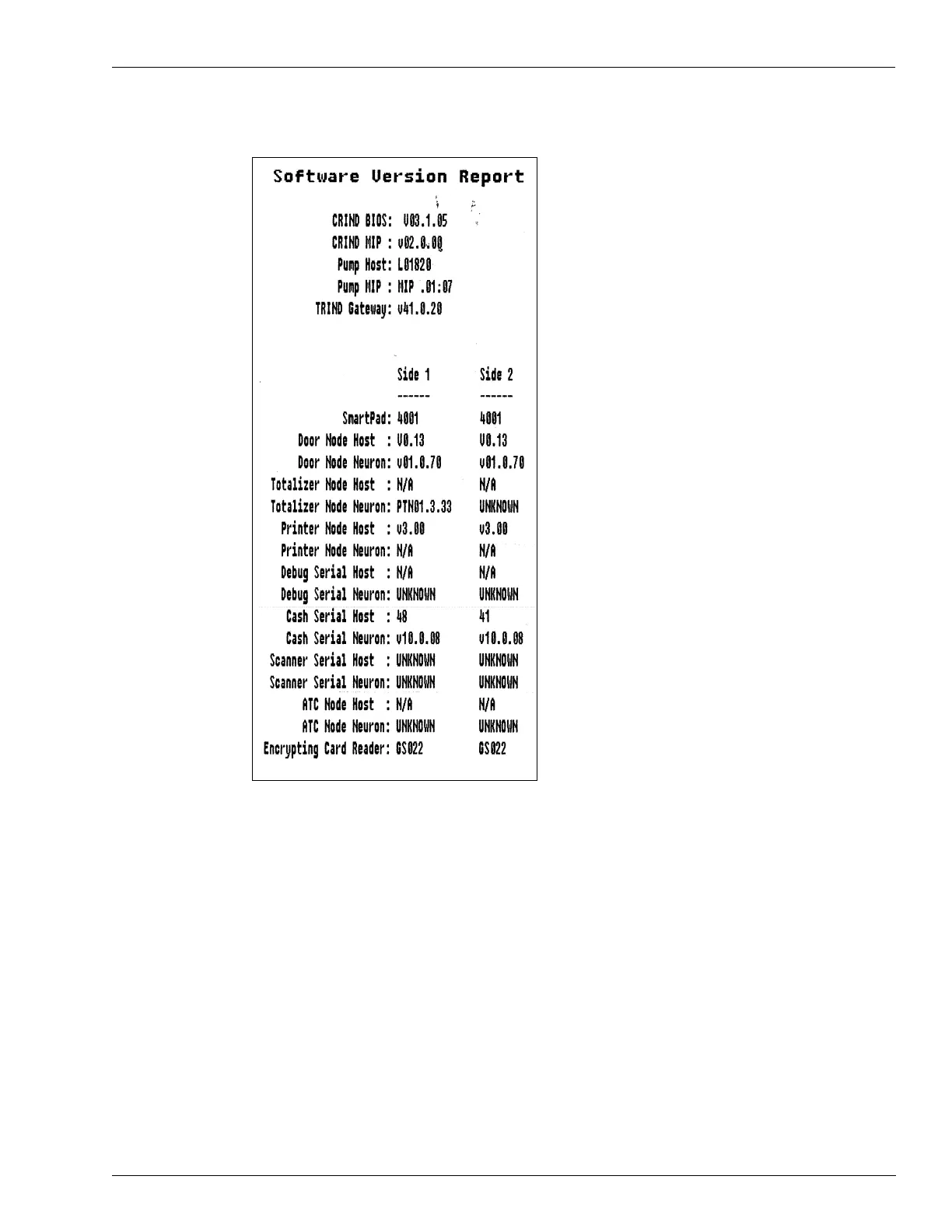MDE-4784D FlexPay™ Encrypting PIN Pad Start-up and Service Manual · December 2011 Page 25
Connecting a Laptop to the FlexPay EPP Start-up and Service
Figure 3-13: System Health Report Example Continued
Connecting a Laptop to the FlexPay EPP
To map keys using the FlexPay EPP Mapping Tool and to perform service routines using the
FlexPay EPP Service Tool, connect a laptop to the FlexPay EPP.
There are two types of FlexPay EPP Programming Cables which can be used to connect a
laptop to the FlexPay EPP:
• M08743A001 FlexPay EPP Programming Cable
• M08743A002 Standalone FlexPay EPP Programming Cable
