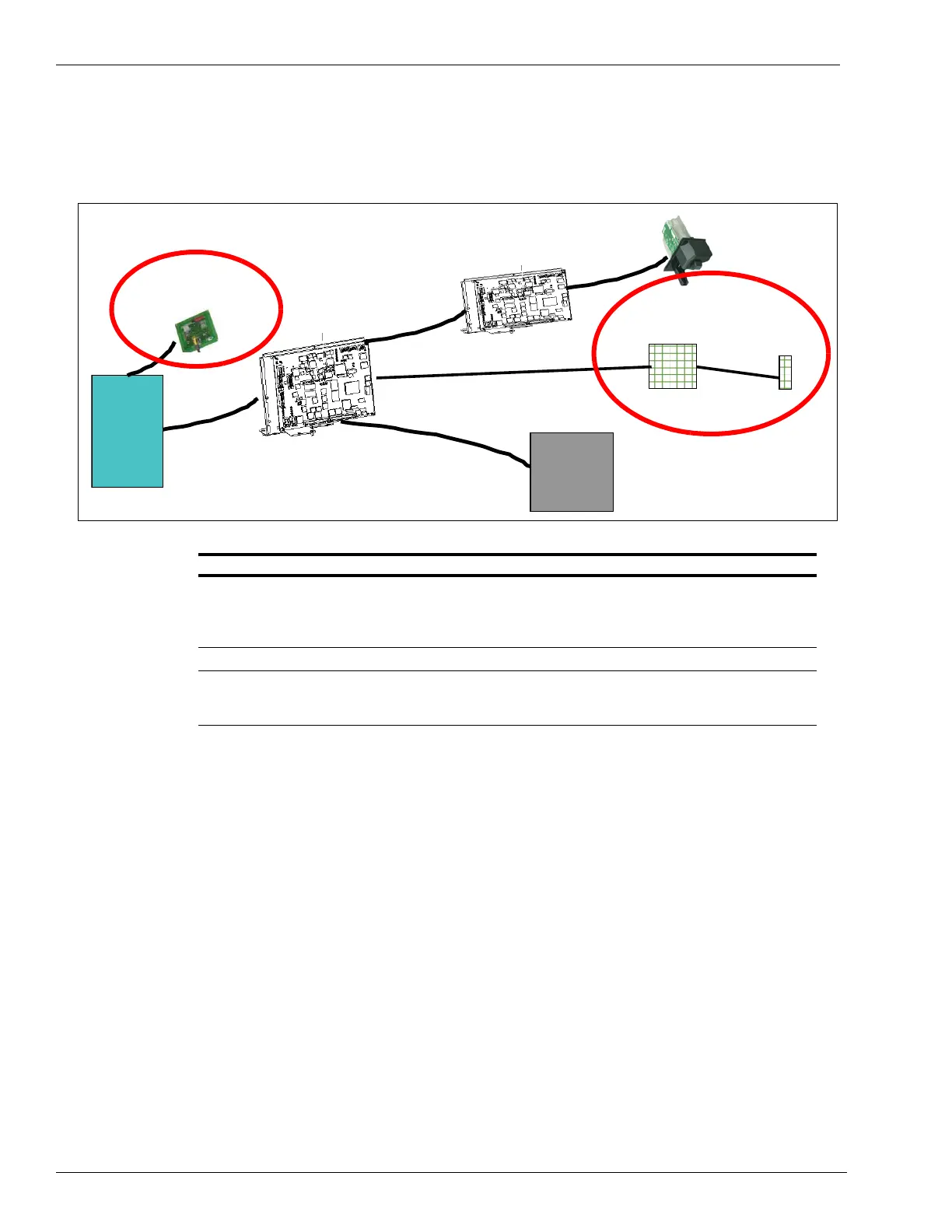Introduction Overview
Page 2 MDE-4784D FlexPay™ Encrypting PIN Pad Start-up and Service Manual · December 2011
Figure 1-1 shows the FlexPay EPP system configuration.
Figure 1-1: FlexPay EPP - System Configuration
POS
Advanced GSM
CRIND
®
Control Node
Door Node
Mono Display and Soft keys
Flexpay EPP with SmartPad™
Emulation
Auxiliary
Function
Keypad
Dual Head Card Reader
Component Functionality
FlexPay EPP with SmartPad
Emulation
• Emulates SmartPad protocol
• Holds acquirer TDES Derived Unique Key Per Transaction (DUKPT) key
and sends PIN block encrypted in acquirer DUKPT Key
• Supports Auxiliary Function Keypad interface
Aux.iliary Function Keypad Supports up to eight low-cost add on function keys
Advanced GSM GSM used for CRIND devices with all FlexPay devices (shipped before or
after January 1, 2009) and CRIND devices without FlexPay, including a
SDES/TDES mixed environment.
The FlexPay EPP standard mandates PCI physical and logical security including the
encryption of PINs using acquirer DUKPT keys using TDES for encryption.
Product Configurations
• FlexPay EPP Factory Installed - Encore 300/500/S and Encore S Enhanced dispensers
• FlexPay EPP Retrofit Kits - Encore 300/500/S, Encore S Enhanced, The Advantage Series
(Monochrome only), and Eclipse dispensers
