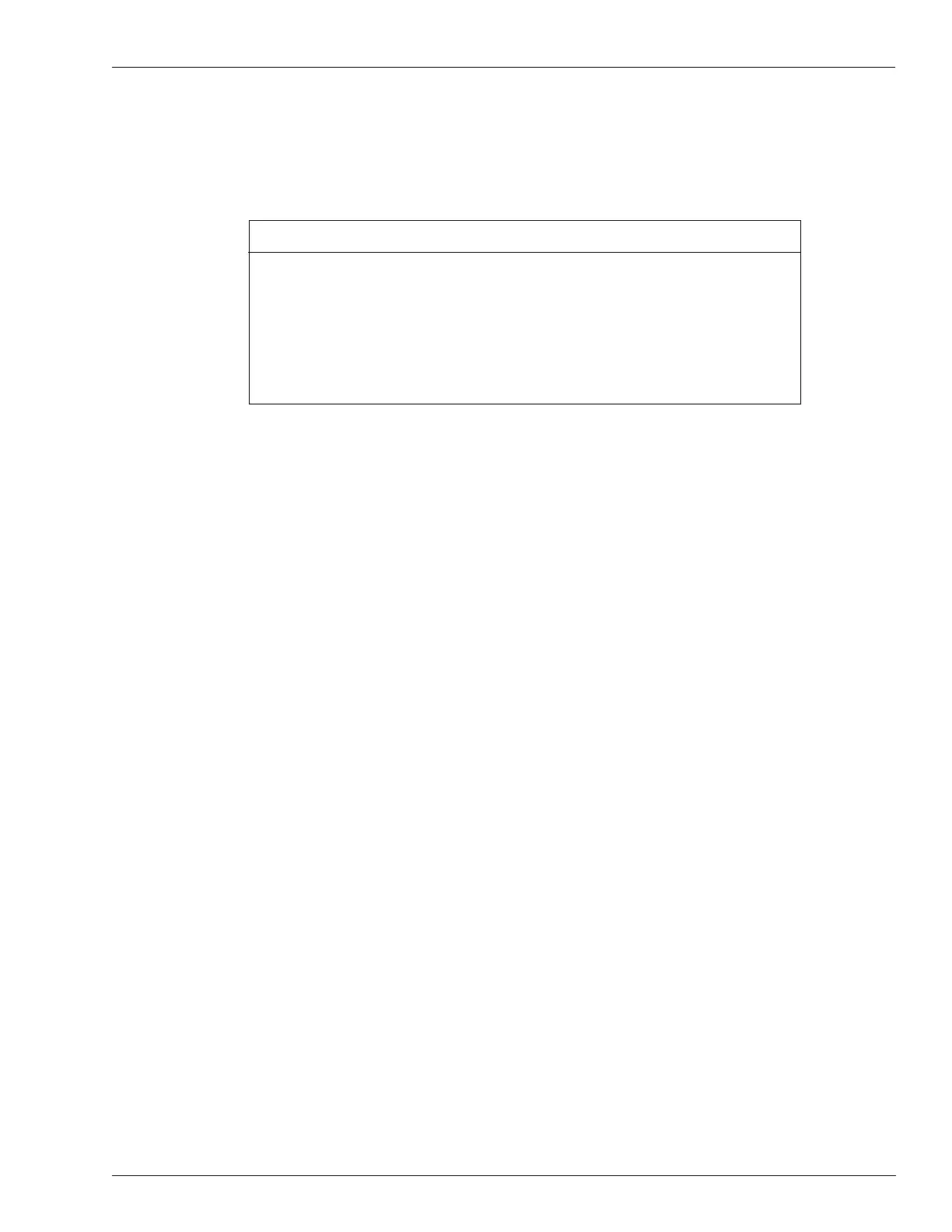MDE-4784D FlexPay™ Encrypting PIN Pad Start-up and Service Manual · December 2011 Page 53
Verifying CRIND Software Version Start-up and Service
The Advantage Series Units and Encore 300 Dispensers
On The Advantage Series and Encore 300 units, ensure that one end of the FlexPay EPP cable
is connected to the rear of the FlexPay EPP and the other end to P282 (SmartPad port
) on the
appropriate CRIND Logic Board for each side of the unit.
The SmartPad port is present only on the CRIND Logic Boards (T17764-G3 or
T17764-G4 Z180). If your unit was built before November 1996, the CRIND Logic
Board in the unit may not contain the SmartPad port and must be replaced with the
latest released Logic Board.
The date of manufacture of the unit must be specified when ordering the FlexPay EPP
Kit. If an incompatible version of the CRIND Logic Board exists, the latest CRIND Logic
Board (M03651A001) will be shipped as part of the FlexPay EPP Kit.
IMPORTANT INFORMATION
Verifying CRIND Software Version
Encore 500 Series and Eclipse Dispensers
Ensure that the latest CRIND software version has been installed.
The Advantage Series and Encore 300 Dispensers
In The Advantage Series and Encore 300 dispensers, if the supplied CRIND firmware chip is
not installed, the FlexPay EPP will not function. Two firmware chips are provided with the
FlexPay EPP Kit. If you are using the G-SITE
®
or Passport
®
system, the K93744-06 chip must
be installed; for any other POS system, the K93744-10 chip must be installed. This will update
the CRIND BIOS software to recognize the new keypad.
Note: The K93744-06 chip is a version 22.X.XX chip. The K93744-10 chip is a version
62.X.XX chip.
The firmware chip must be installed on the U7 slot of the CRIND Logic Board.
