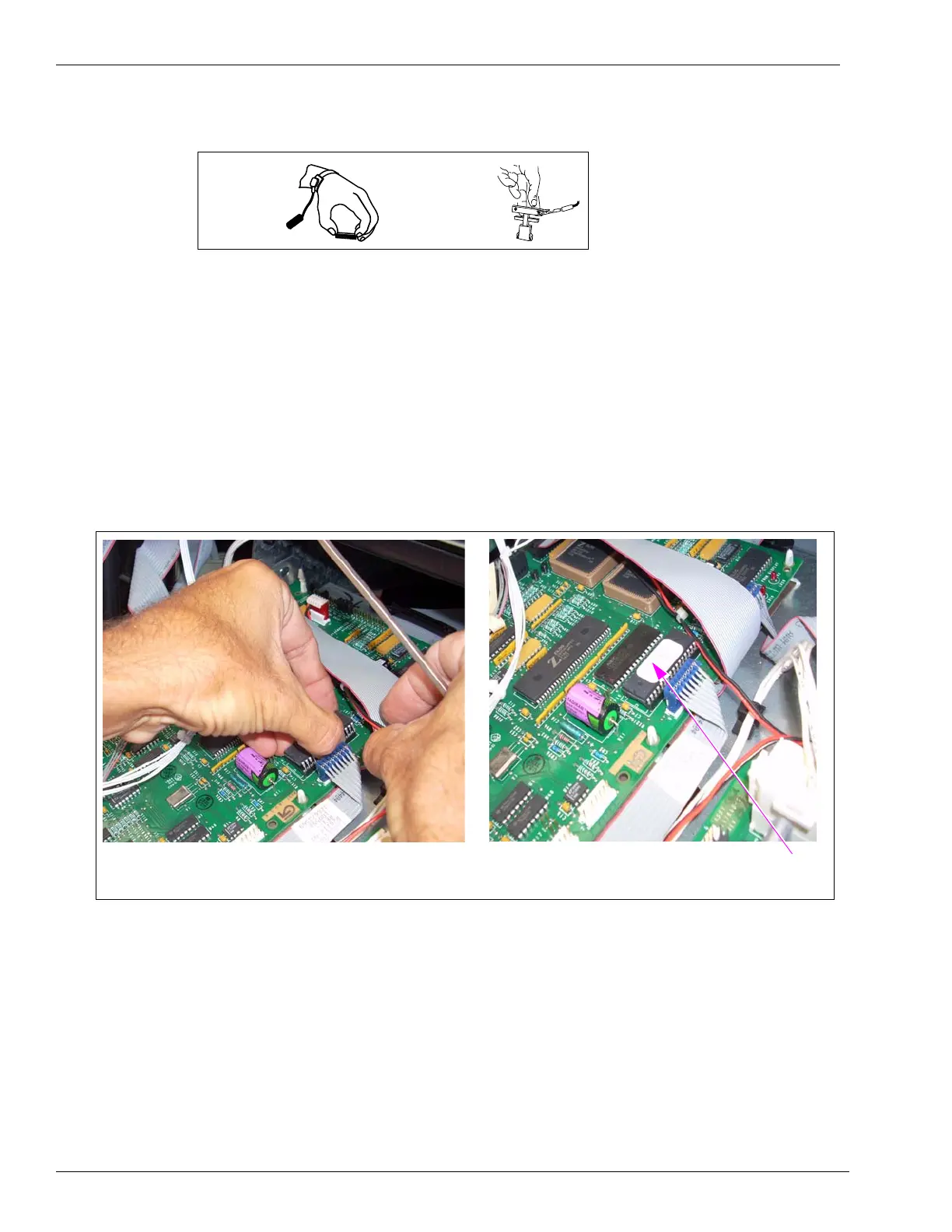Start-up and Service Verifying CRIND Software Version
Page 54 MDE-4784D FlexPay™ Encrypting PIN Pad Start-up and Service Manual · December 2011
Preventing Electrostatic Discharge
Wrist Strap
IC Extractor
Printed Circuit Assemblies (PCAs) and Integrated Circuits (ICs) are sensitive to electrostatic
discharge caused by static electricity. Electrostatic discharge can damage electronic parts.
When removing PCAs or handling sensitive parts:
• Touch an unpainted metal surface to discharge any static electricity buildup.
• Use a wrist strap connected to a grounded metal frame or chassis.
• Place removed PCAs or ICs on a grounded antistatic mat.
• Use an IC extractor tool to remove ICs.
• Place PCAs you plan to return for credit or repair in antistatic bags.
Figure 3-53: Installing the New Firmware Chip in Encore 300/The Advantage Series
Units
New Firmware
Chip Installed
(i) (ii)
