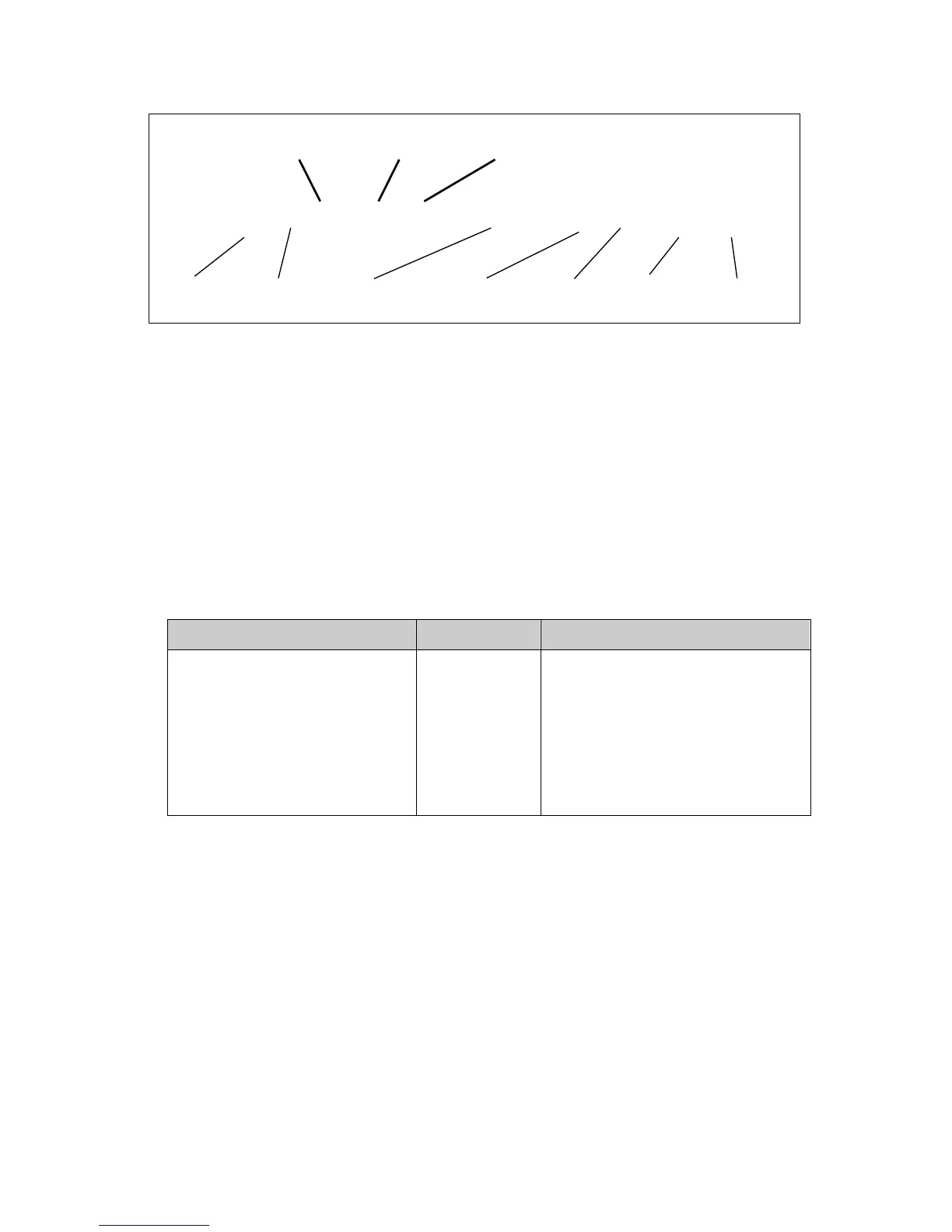Gill Instruments Ltd
_____________________________________________________________________________________________________________
________________________________________________________________________________________________
WindObserver 65 Page 37 Issue 4
Doc. No. 1390-PS-0039 June 2016
ASCII Polar format
<STX>A,121,000.08,M,+344.66,+021.76,00,<ETX>06
Start of
string
Unit
identification
Speed of
sound
ASCII Polled (UV and Polar)
When in the Polled mode, an output is only generated when the host system sends a Poll
signal to the WindObserver consisting of the WindObserver Unit Identifier – that is, the
relevant letter A – Z.
The output formats are otherwise as described above.
The commands available in this mode are:
Description Command WindObserver response
WindObserver Unit Identifier A ….. Z Wind speed output generated
Enable Polled mode ? (None)
Disable Polled mode ! (None)
Request WindObserver Unit
Identifier
& A ….. Z (as configured)
Enter Configuration mode *<N> CONFIGURATION MODE
Where <N> is the unit identifier, if used in a multi-drop system then it is recommended
that ID’s A to F and KMNP are not used as these characters can be present in the data
string.
It is suggested that in polled mode the following sequence is used for every poll for
information.
? Ensures that the Sensor is enabled to cover the event that a power down has
occurred.
A-Z Appropriate unit designator sent to retrieve a line of data.
! Sent to disable poll mode and reduce possibility of erroneous poll generation.
When in polled mode the system will respond to the data command within 30mS with the
last valid data sample as calculated by the Output rate (P Mode Setting).
If the unit is powered down after use or upon switch on then allow 3 seconds from switch
on before sending poll commands.
