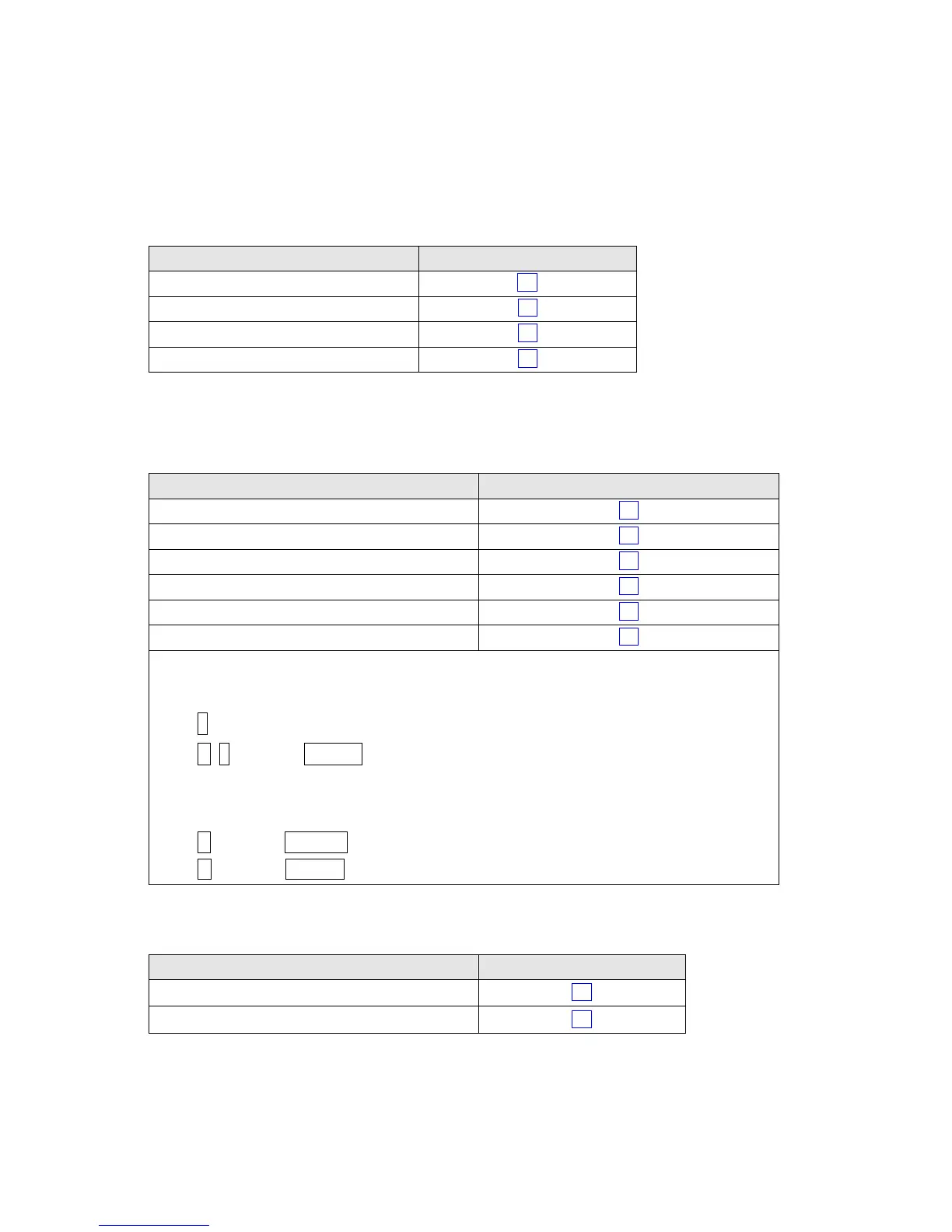Gill Instruments Ltd
_____________________________________________________________________________________________________________
________________________________________________________________________________________________
WindObserver 65 Page 47 Issue 4
Doc. No. 1390-PS-0039 June 2016
8.6. Configuration Settings
Ax - Speed of Sound (SOS) and Temperature
B6
To change the Baud rate when using HyperTerminal: -
Eg. If set to B3 (9600 baud) and it is required to set to Baud rate to B2 (4800 baud).
Type * to enter Configuration Mode.
Type B 2 and press ENTER, (Do not type any further commands at this stage).
Close the 9600 Baud HyperTerminal connection.
Open HyperTerminal and set the new connection Baud Rate to 4800 baud.
Type B and press ENTER, the letter B will be shown followed by B2
Type Q and press ENTER, data will scroll at the new baud rate.
Cx- Analogue Output Polar Mode Direction Wraparound
