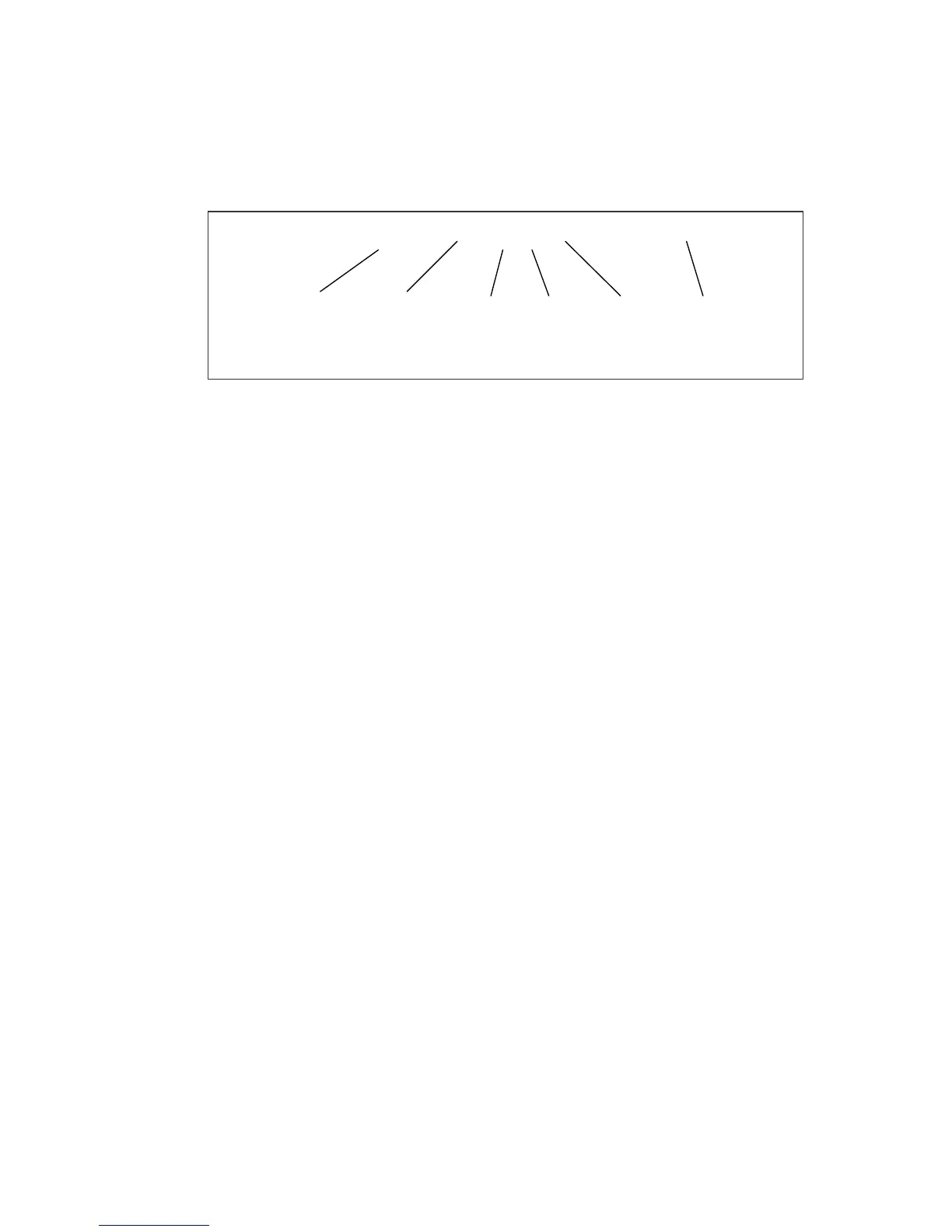Gill Instruments Ltd
_____________________________________________________________________________________________________________
________________________________________________________________________________________________
WindObserver 65 Page 38 Issue 4
Doc. No. 1390-PS-0039 June 2016
ASCII format – Tunnel Mode
In this mode, the output is given as signed (i.e. positive or negative) speeds along the
‘U’ (= South – North) axis and direction as a 1 or 0.
Where:
<STX> = Start of string character (ASCII value 2)
WindObserver node address = Unit identifier
U axis = U axis Wind Speed
U axis = U axis Wind Direction Polarity
where 0 ( –U vector) is a wind from the North
direction or 1 (+U vector) is a wind from the South
direction.
STX> A, 001.59, 1, 00, M, <ETX> 2D
WindSonic
node
address
U axis
speed
U axis